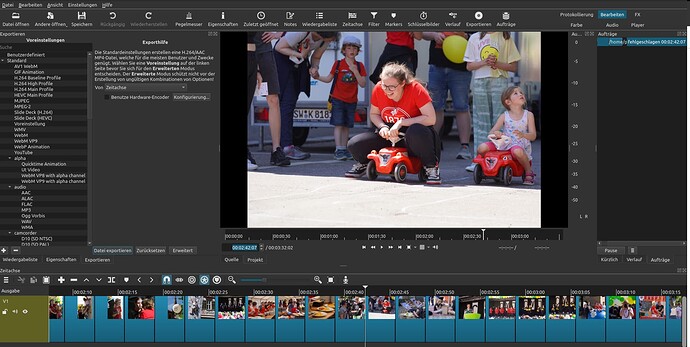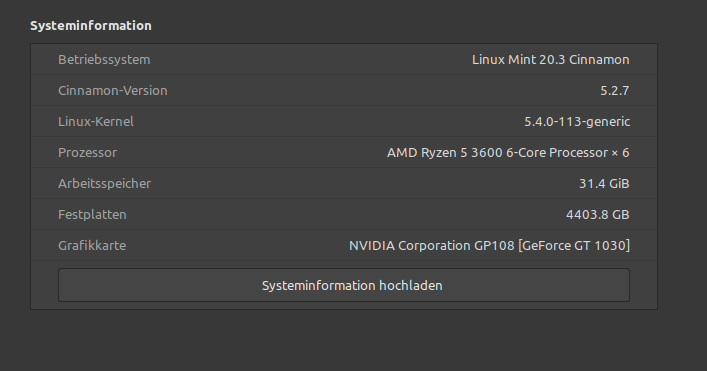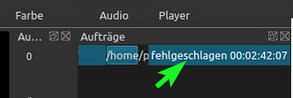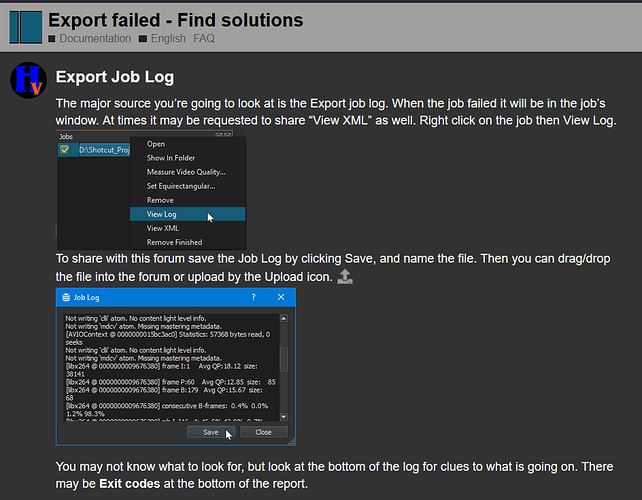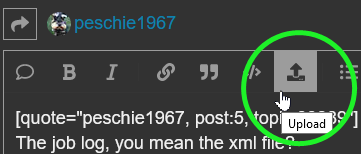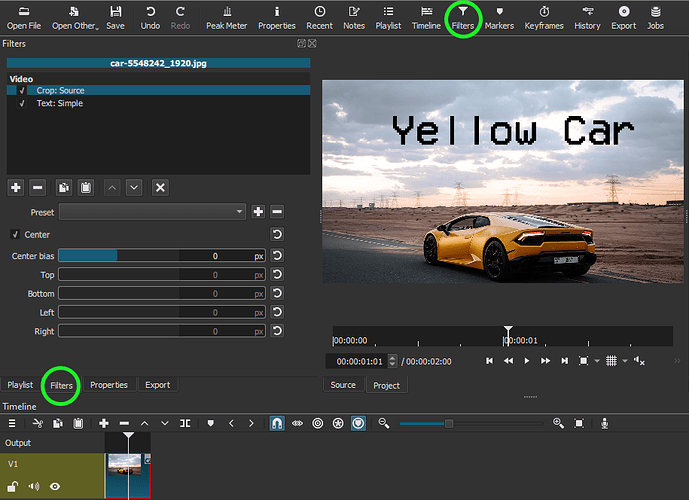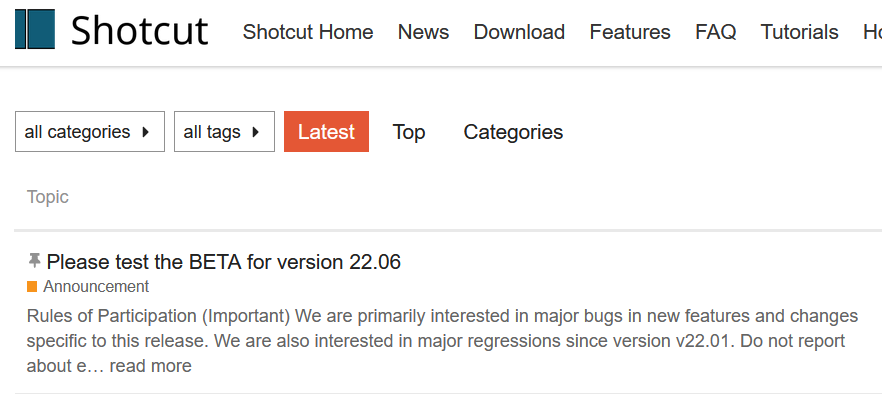I am using Shotcut 22.04.25 on Linux Mint 20.3
I want to make a clip with 65 pictures and length about 3:25
The export fails always on 2:42:07 or 06 or 08
Tried with different Codec. mp4, avi and mpg
Memory is only 40% in use.
New installation doesnt change anything.
Cant upload the xml - if i try, this site becomes black.
But the last entries are this:
DSC02452.JPG</property>
<property name="ttl">1</property>
<property name="aspect_ratio">1</property>
<property name="progressive">1</property>
<property name="seekable">1</property>
<property name="mlt_service">qimage</property>
<property name="shotcut:hash">51de9a16c4039fb449e26e4e04cf2e9e</property>
<property name="creation_time">2022-05-16T14:27:57</property>
<property name="xml">was here</property>
<property name="shotcut:caption">DSC02452.JPG</property>
<property name="ignore_points">0</property>
</producer>
<producer id="producer128" out="03:59:59.960" in="00:00:00.000">
<property name="length">04:00:00.000</property>
<property name="eof">pause</property>
<property name="resource">/home/peschie1967/Bilder/weitere Bilder/Vorstand_Homepage/DSC02432.JPG</property>
<property name="ttl">1</property>
<property name="aspect_ratio">1</property>
<property name="progressive">1</property>
<property name="seekable">1</property>
<property name="mlt_service">qimage</property>
<property name="shotcut:hash">d562a4acb8a8e6ce7ef7ce17f8e48c39</property>
<property name="creation_time">2022-05-16T14:27:58</property>
<property name="xml">was here</property>
<property name="shotcut:caption">DSC02432.JPG</property>
<property name="ignore_points">0</property>
</producer>
<playlist id="playlist0" autoclose="1">
<property name="shotcut:video">1</property>
<property name="shotcut:name">V1</property>
<entry producer="producer65" out="00:00:03.280" in="00:00:00.000"/>
<entry producer="producer66" out="00:00:03.280" in="00:00:00.000"/>
<entry producer="producer67" out="00:00:03.280" in="00:00:00.000"/>
<entry producer="producer68" out="00:00:03.280" in="00:00:00.000"/>
<entry producer="producer69" out="00:00:03.280" in="00:00:00.000"/>
<entry producer="producer70" out="00:00:03.280" in="00:00:00.000"/>
<entry producer="producer71" out="00:00:03.280" in="00:00:00.000"/>
<entry producer="producer72" out="00:00:03.280" in="00:00:00.000"/>
<entry producer="producer73" out="00:00:03.280" in="00:00:00.000"/>
<entry producer="producer74" out="00:00:03.280" in="00:00:00.000"/>
<entry producer="producer75" out="00:00:03.280" in="00:00:00.000"/>
<entry producer="producer76" out="00:00:03.280" in="00:00:00.000"/>
<entry producer="producer77" out="00:00:03.280" in="00:00:00.000"/>
<entry producer="producer78" out="00:00:03.280" in="00:00:00.000"/>
<entry producer="producer79" out="00:00:03.280" in="00:00:00.000"/>
<entry producer="producer80" out="00:00:03.280" in="00:00:00.000"/>
<entry producer="producer81" out="00:00:02.880" in="00:00:00.000"/>
<entry producer="producer82" out="00:00:03.280" in="00:00:00.000"/>
<entry producer="producer83" out="00:00:03.280" in="00:00:00.000"/>
<entry producer="producer84" out="00:00:03.280" in="00:00:00.000"/>
<entry producer="producer85" out="00:00:03.280" in="00:00:00.000"/>
<entry producer="producer86" out="00:00:03.280" in="00:00:00.000"/>
<entry producer="producer87" out="00:00:03.280" in="00:00:00.000"/>
<entry producer="producer88" out="00:00:03.280" in="00:00:00.000"/>
<entry producer="producer89" out="00:00:03.280" in="00:00:00.000"/>
<entry producer="producer90" out="00:00:03.280" in="00:00:00.000"/>
<entry producer="producer91" out="00:00:03.280" in="00:00:00.000"/>
<entry producer="producer92" out="00:00:03.280" in="00:00:00.000"/>
<entry producer="producer93" out="00:00:03.280" in="00:00:00.000"/>
<entry producer="producer94" out="00:00:03.280" in="00:00:00.000"/>
<entry producer="producer95" out="00:00:03.280" in="00:00:00.000"/>
<entry producer="producer96" out="00:00:03.280" in="00:00:00.000"/>
<entry producer="producer97" out="00:00:03.280" in="00:00:00.000"/>
<entry producer="producer98" out="00:00:03.280" in="00:00:00.000"/>
<entry producer="producer99" out="00:00:03.280" in="00:00:00.000"/>
<entry producer="producer100" out="00:00:03.280" in="00:00:00.000"/>
<entry producer="producer101" out="00:00:03.280" in="00:00:00.000"/>
<entry producer="producer102" out="00:00:03.280" in="00:00:00.000"/>
<entry producer="producer103" out="00:00:03.280" in="00:00:00.000"/>
<entry producer="producer104" out="00:00:03.280" in="00:00:00.000"/>
<entry producer="producer105" out="00:00:03.280" in="00:00:00.000"/>
<entry producer="producer106" out="00:00:03.280" in="00:00:00.000"/>
<entry producer="producer107" out="00:00:03.280" in="00:00:00.000"/>
<entry producer="producer108" out="00:00:03.280" in="00:00:00.000"/>
<entry producer="producer109" out="00:00:03.280" in="00:00:00.000"/>
<entry producer="producer110" out="00:00:03.280" in="00:00:00.000"/>
<entry producer="producer111" out="00:00:03.280" in="00:00:00.000"/>
<entry producer="producer112" out="00:00:03.280" in="00:00:00.000"/>
<entry producer="producer113" out="00:00:03.280" in="00:00:00.000"/>
<entry producer="producer114" out="00:00:03.280" in="00:00:00.000"/>
<entry producer="producer115" out="00:00:03.280" in="00:00:00.000"/>
<entry producer="producer116" out="00:00:03.280" in="00:00:00.000"/>
<entry producer="producer117" out="00:00:03.280" in="00:00:00.000"/>
<entry producer="producer118" out="00:00:03.280" in="00:00:00.000"/>
<entry producer="producer119" out="00:00:03.280" in="00:00:00.000"/>
<entry producer="producer120" out="00:00:03.280" in="00:00:00.000"/>
<entry producer="producer121" out="00:00:03.280" in="00:00:00.000"/>
<entry producer="producer122" out="00:00:03.280" in="00:00:00.000"/>
<entry producer="producer123" out="00:00:03.280" in="00:00:00.000"/>
<entry producer="producer124" out="00:00:03.280" in="00:00:00.000"/>
<entry producer="producer125" out="00:00:03.280" in="00:00:00.000"/>
<entry producer="producer126" out="00:00:03.280" in="00:00:00.000"/>
<entry producer="producer127" out="00:00:03.280" in="00:00:00.000"/>
<entry producer="producer128" out="00:00:03.280" in="00:00:00.000"/>
</playlist>
<tractor id="tractor0" title="Shotcut version 22.04.25" out="00:03:32.040" in="00:00:00.000">
<property name="shotcut">1</property>
<property name="shotcut:projectAudioChannels">2</property>
<property name="shotcut:projectFolder">1</property>
<track producer="background"/>
<track producer="playlist0"/>
<transition id="transition0">
<property name="a_track">0</property>
<property name="b_track">1</property>
<property name="mlt_service">mix</property>
<property name="always_active">1</property>
<property name="sum">1</property>
</transition>
<transition id="transition1">
<property name="a_track">0</property>
<property name="b_track">1</property>
<property name="version">0.1</property>
<property name="mlt_service">frei0r.cairoblend</property>
<property name="threads">0</property>
<property name="disable">1</property>
</transition>
</tractor>
</mlt>
Maybe someone can help me? Thanks.