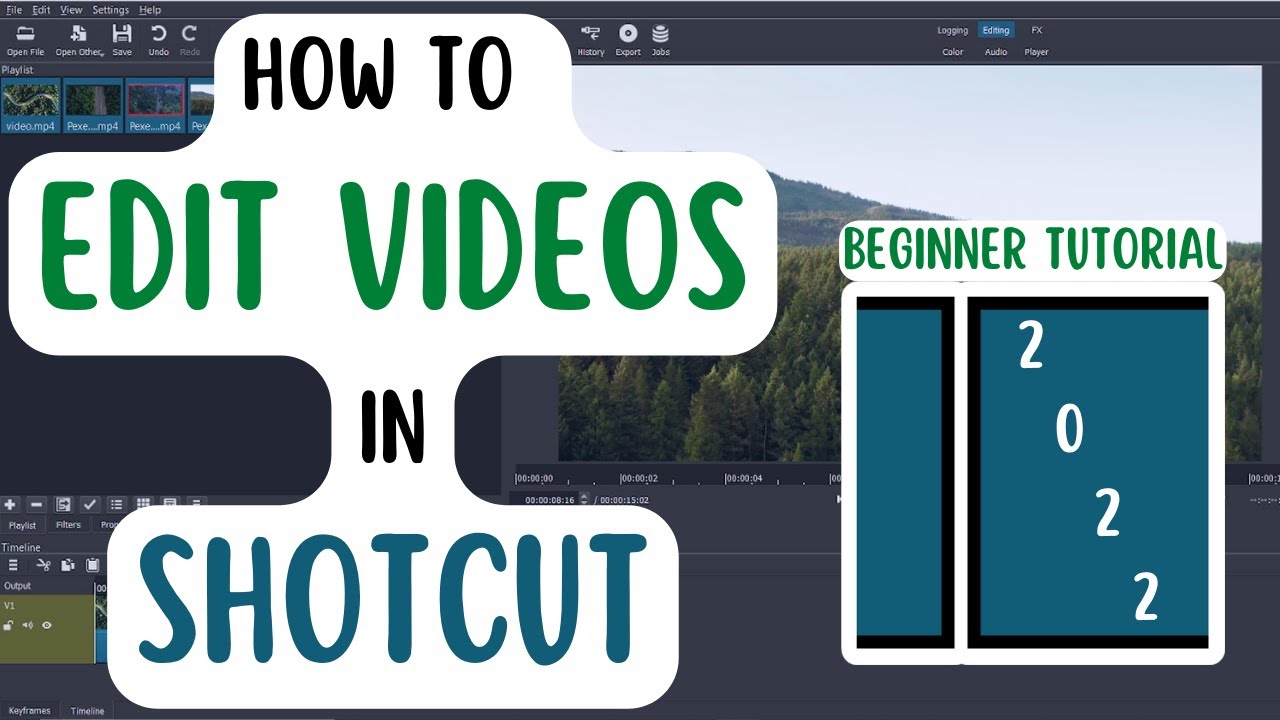Hi @Motim
Set the video mode when you start the project:
If you are planning on exporting at 1280x720 with a crop I presume the original video is at least 1920x1080? Since you mentioned 1280x720, choose something like non-broadcast - > HD 720P 30fps. Add your original video to the timeline and apply a size,position & rotate filter. Use Zoom if required, and position according to how you want the video/crop on screen.
Since this is very simple stuff, I’d suggest you do some introductory tutorials to improve your understanding. There are plenty here and on YouTube, and in the long run taking a single hour to help understand the basics will save you time and frustration down the track. My 2c.
Edit: Here’s a YT video that does something like your request:
A good basic intro to Shotcut if it’s all you have time for:
But here is where I’d start if I had longer, and I’d just work through them: