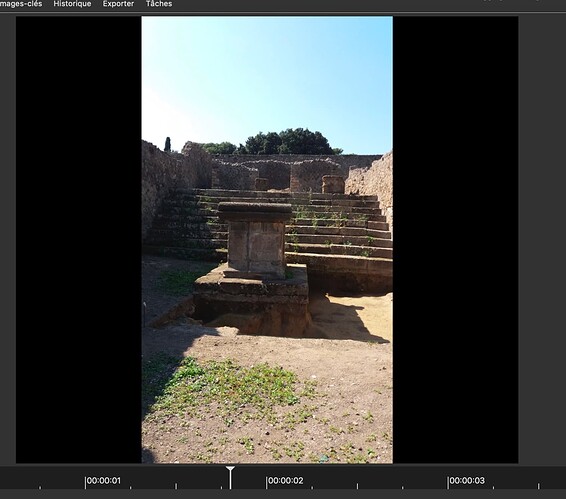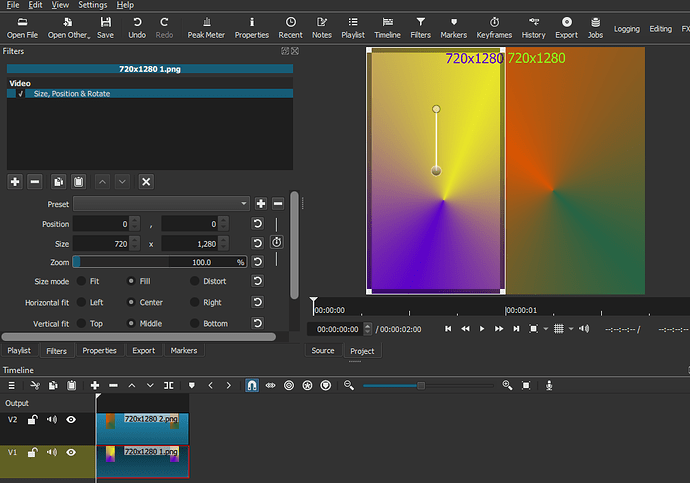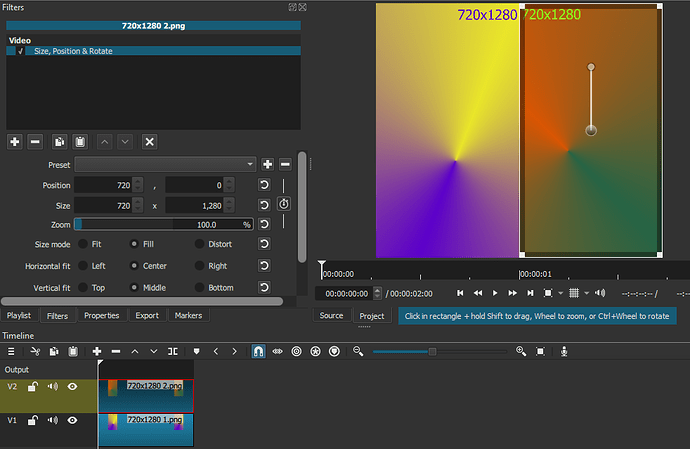i imported video with a resolution of 720 x 1280
theres no black bars so the automatic video export resolution is the same. i want it to be 1440 x 1280
(at one point in my video, there is a split screen of two videos at once)
I understand position, but i want to adjust my video so the resolution for the entire thing is 1440 x 1280. so i want to add black blacks to the side.
So i tried so far and failed:
1.i added anything above the size of 720 x 1280 it automatically adjusts the imported resolution of the thing i imported, not the overall video.
2. went to settings>video mode>custom and changed it there but nothing happened!
I usederstnd the position filter but it doesnt change the entire video’s resolution, it just “zooms” in and out
1/ Open Shotcut
2/ Create a new project 1440 x 1280
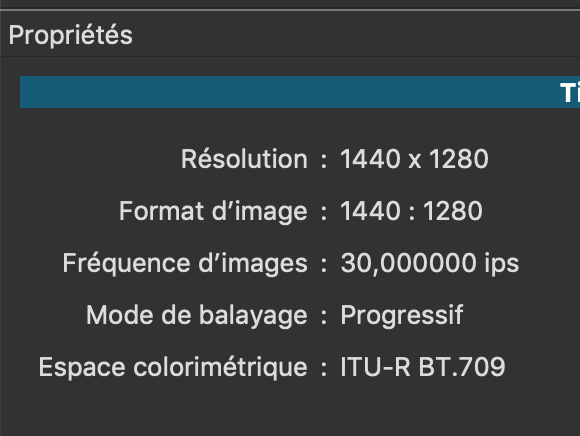
3/ Import your video 720 x 1280. It should look like this
If you want a side-by-side video this is what you need to do.
Step 1: Create a custom Video Mode to 1440x1280.
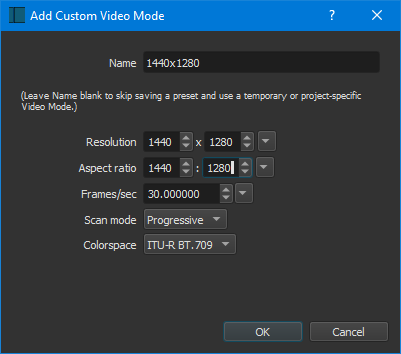
Step 2: Open your first clip in Shotcut, then place it on the Timeline. This will create V1.
Apply Size, Position & Rotate filter. Change Position to 0, 0 for the Left side.
Step 3: Create a new Video Track. Place your second clip on V2.
Apply Size, Position & Rotate filter. Change Position to 720, 0 for the right side.
This topic was automatically closed after 90 days. New replies are no longer allowed.