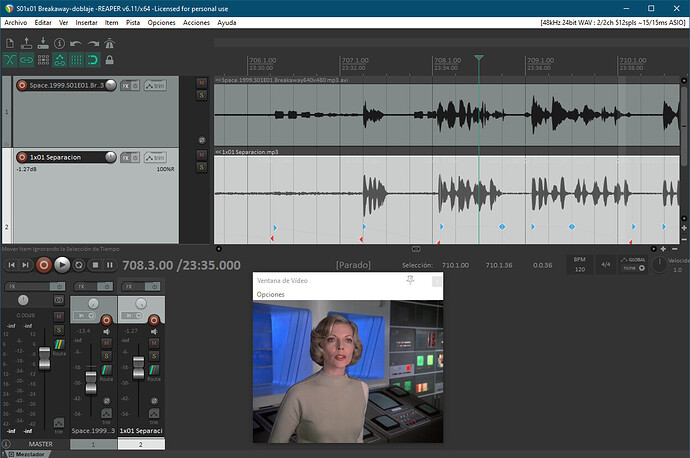As @Austin comments, it may be one of those options.
My case is as follows:
I have a TV series that was dubbed into Spanish at the time (mono audio).
Then there was a remastered release in HD and 5.1 channel audio, but there is no Spanish dub.
With Reaper, I can synchronize the Spanish dubbed audio track with the HD remastered video.
I can also replace the center track where the original voices are with the dub track, keeping the rest of the tracks for music and effects.
It is an arduous task but I wanted to know if I could do this kind of thing.