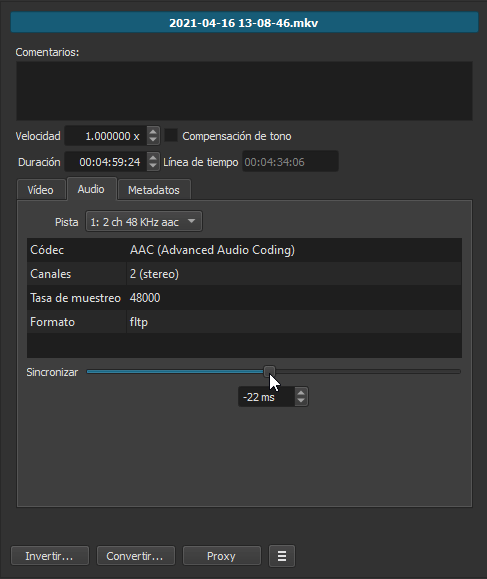How do I fix this? I don’t think this is a bug, but I always find that the preview is about 10 frames ahead of the audio and it’s quite annoying especially when trying to sync everything together
Hi, welcome to the user forum.
Also make sure you have the preview scaling and proxy function enabled to improve overall performance and avoid audio-video delays.
Austin
May 25, 2021, 12:22pm
3
There are two ways to create delay:
In the audio itself, which will cause delay in the final exported file.
Only for preview, which will not add delay to the exported file.
You probably need the second one, which is Settings menu > Synchronization.
See these threads for a description and calibration procedure:
I have edited the video in the timeline. So I do not have now the video in the source, only in the timeline. I have made a lot of cuts (with the key “s”).
I have not separated the audio and video track.
To synchronize the audio track I make now this:
Menu->settings…->synchronization-> Video Offset 250ms . Apply.
Now I have gone back to my timeline and have played the video again.
My expectation was, that the audio is now moved 250ms. But it has not changed anything.
So my guess is, that th…
It looks like, after the export of my timeline, the audio has moved and is no more synchronized, although before the export, it was synchronized. Why? What can I do? Did I miss anything?
My video in the timeline is “lossless FFV1” with default settings.
In my timeline I have not a separate audio track. But I have made some cuts with the key “s” in the timeline. And I have moved audio in some sections (sections created with the key “s”) in the timeline with the properties-tab → Audio->Sync. So …
system
August 23, 2021, 7:03am
4
This topic was automatically closed after 90 days. New replies are no longer allowed.