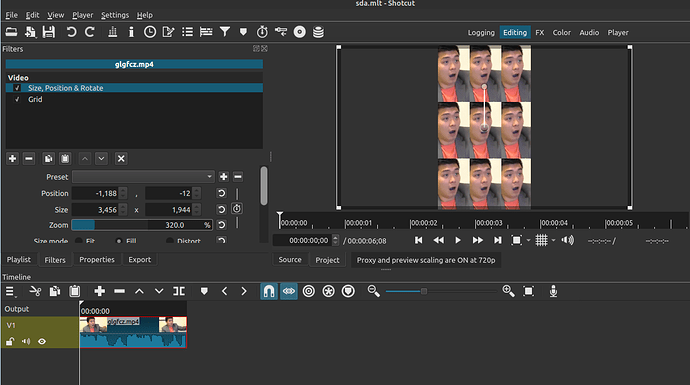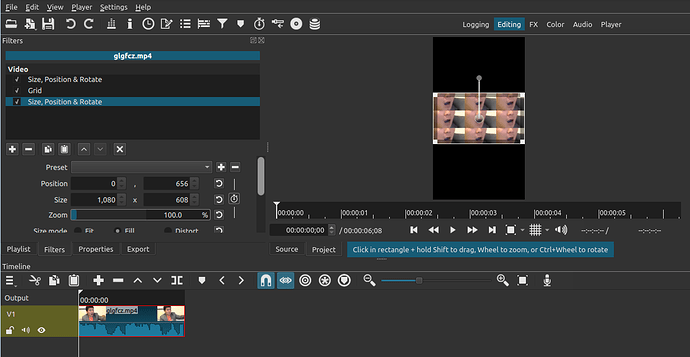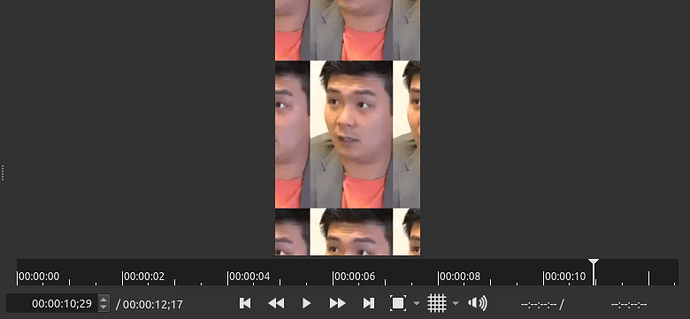An interaction doesn’t seem right to me, could someone explain to me if this is how it should be?
Hello @FLEIJA,
That’s difficult because we are lacking some required information (and probably why no one has responded yet). So in a little more detail, if you could please describe your problem with regards to what you are seeing, versus what you trying to achieve, that would be helpful.
However, looking at the screenshots it appears there are 2 different video modes. The top image is a regular horizontal16:9 video, as identified by the surrounding selected border, and the bottom image is vertical. I suspect that is where your problem lies and you probably want the second image to look exactly like the first within that vertical frame?
If that’s the case, then can you either upload the video here (it might be too large) or add it to a file sharing site (google drive, dropbox etc) and then add a shared link here. Then someone (like myself) will download it and see what we can do.
Read more about video mode here:
Edit: I see now that the 2nd image is with the extra SPR, sorry about that. Anyway, you have your answer!
I agree with @PoisonedSlice that your post lacks important informations.
With the filters you used, yes, it is how it should be.
- You used the first Size, Position & Rotate filter to zoom your landscape oriented image in order to remove the black bars on the top and on the bottom.
- Then you added the Grid filter
At this point, my question is:
Why the second Size, Position & Rotate filter?
What did you expected it to do?
One benefit I see would be to end up with a 1x3 grid, instead of a 3x3 one.
It is a known problem that using more than one Size, Position & Rotate filter can do something unexpected. I refuse to change the behavior as it will break old projects or certain use cases. You need to figure out what to do about it (work around).
If this is the case, @FLEIJA, you could replace it with a Crop:source filter (or the other crop ones) so this way you only have a single Size, Position & Rotate filter at the end that works as expected.
Thank you very much, that solves it.
This topic was automatically closed after 90 days. New replies are no longer allowed.