Hello!
So far I am statisfied with Shotcut. The only problem I have as for now is I cant zoom in more than 200% with ‘rotate and scale’ filter I know i can apply 2 filters to get the same effect, but it would be real nice to let us zoom 400% percent, as it is a small easy change for you.
Thank you!
Can you please describe the use case for 400% zoom? I would expect the result to look very bad.
Hi Brian! I don’t need this feature myself, but I had a thought on the quality of the zoom. If sources are acquired in 4K but the render target is 720i DVD, then 400% would probably look acceptable. I could also imagine quick gimmick shots, like a fast zoom-out (400% to 100%) of someone’s face when they wake up from a nightmare, where the scene goes by so fast that 400% wouldn’t look noticeably terrible even if rendered at higher resolutions. Just tossing out ideas. I have no horse in the race.
There’s a tutorial linked below which should help you. It’s easy to achieve what you want and far more flexible if you use the size & position filter instead. The post was written when size and position only had simple key frame facilities so it’s even more useful now.
Hi Brian, a huge zoom factor would be great for zooming out text to give the impression of a word or letter that “explodes” forwards.
A few months ago I made the video demo below using SC’s overlay html filter and elusien’s webvfx famework and used a zoom factor of 400% and rotation to explode the letters at the end:
Size and Position… excellent point. The Scale filter would allow me to avoid the math of negative coordinates, but agree, Size and Position is way more flexible. I withdraw my horse that was never in the race to begin with.
To make it clear I make gaming highlights. Basically when a streamer says something funny I zoom on his/her webcam, so the quality is not really a factor in this case.
You can modify the maximum zoom value in the ui.qml from 200 to 400… Then you can zoom to the new maximum value.
Thanks sauron! Wiil try that.
I understand that it is simple to increase the maximum zoom in the rotate/scale filter from 200 to 400. Maybe that would be an OK change. But I think the main use case for that filter is to rotate - and the zoom feature is just a convenience to allow you to cut out black edges that result when zooming. Only a little zoom is needs to cut out the black edges - and increasing the maximum zoom makes it less convenient to apply a small amount of zoom for the normal use case.
For @dailylolrecap’s use case, I think that the Size/Position filter is better because it allows you to zoom in and move the streamer’s video on the screen. For really extreme zooming, try setting the player’s zoom to 10%. That will result in the video image being small and you can drag the rectangles handles way outside of the active video area to zoom way out. Please try this solution and see if it works better for you.
One advantage of doing zooming with the rotate/scale filter is that it’s very easy to keep it in the center if what I want is to zoom into the center. With Size/Position it’s harder to do that. Any tips on how to maintain the center when doing extreme zooming with Size/Position?
Use zoom 10% and the grid to center the image.
0% zoom.
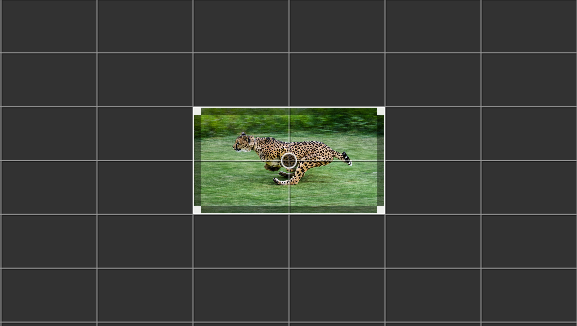
More zoom.
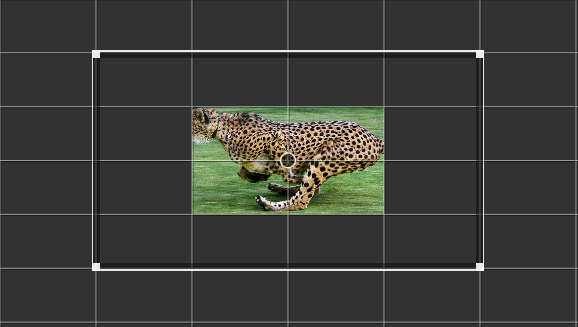
Thanks for the illustrations @sauron. That perfectly represents what I was suggesting.
Interesting! Thanks!
Hey, I’m reading back on some forum posts and would like to provide an every-day use case for me:
As a software video tutorial creator, I want to be able to zoom in onto UI elements - especially if they are very small - to point them out and even allow vertical viewers on phone be able to follow desktop-made tutorials.