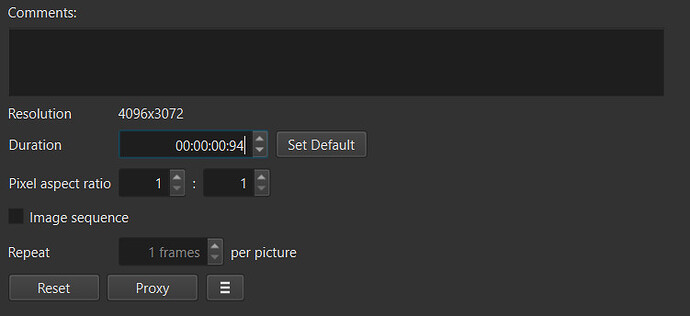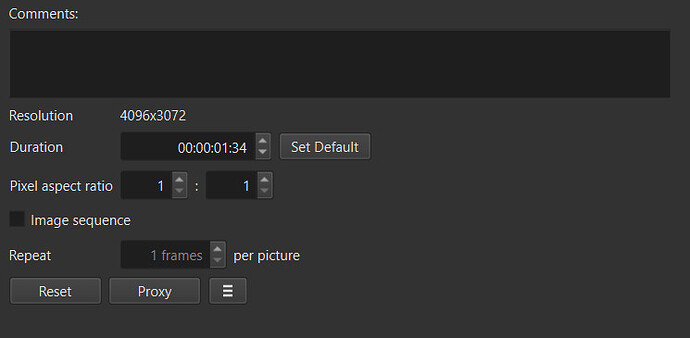Windows 11 Pro
Shotcut 25.08.16 (current stable as of today)
When adding an image and editing its duration properties, the increments of seconds are calculated in a wrong manner. Shotcut does not allow you to set a value between 0,59 and 0,99 seconds. What should be hundredths is wrongly treated as sixtieths.
If you enter a duration of e.g. 94 hundredths (00:00:00:94) Shotcut will transform this to 00:00:01:34, which is actually way longer than intended.
I dont know if this is also the case for videos or other file types. I worked with bog-standard JPG files.
Example:
Entering …00:94
gets converted to …01:34 once anything else is clicked
If you want to set the correct length in fractions of a second youll need to manually convert them to sixtieths. In this case 56 sixtieths would be the closest equivalent to 94 hundredths (0,93333), meaning you’ll have to enter 00:00:00:56 to make the image appear for approximately 94 hundredths of a second.
This is quite annoying to work with and can also be a significant issue when you need to achieve very precise frame lengths.