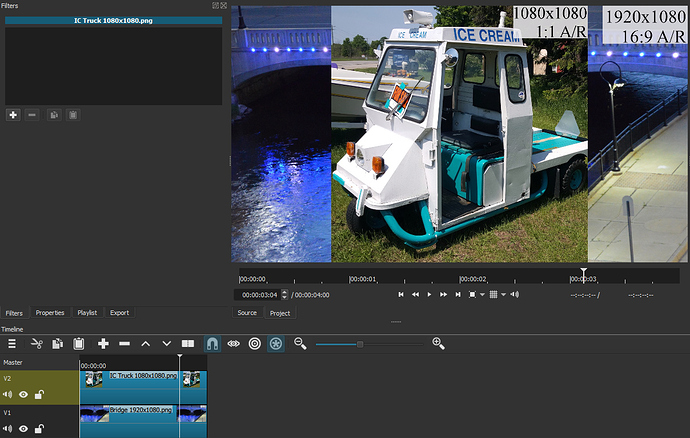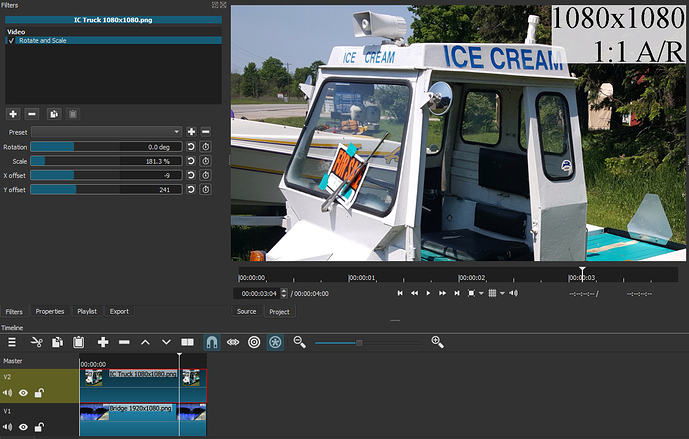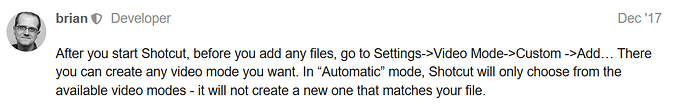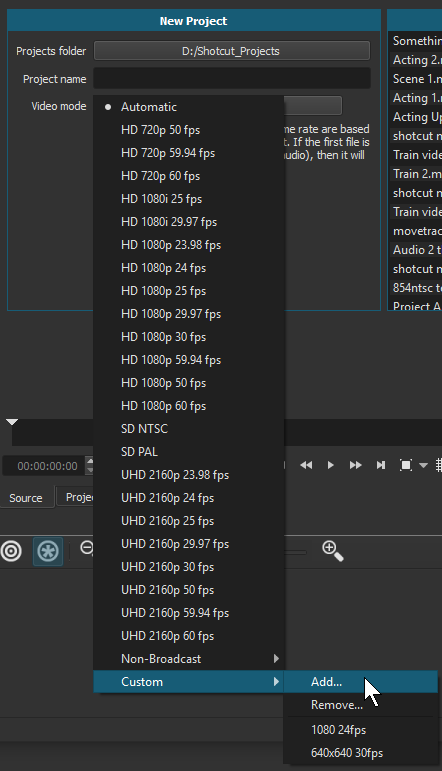How does one resize the video size? I’ve imported still images that are smaller than the default video image size and get a black background? Any assistance is most appreciated.
To change/set your video mode: Settings - Video Mode
To change the size if your image/video use Filter: Size & Position or Rotate & Scale depending upon the video/image dimensions.
Hello,
you have to adapt (cut out on the monitor) the photos, respecting the proportions or actual dimensions of the videos you want to make. For example, for 16/9 format videos, on the monitor the photos will have the sides with dimensions 16/9. At this point they are ready to use them to make the video.
It will come without black borders.
Thanks Carlo! My photos are in 4:3 format. How can I set the video to 4:30 format? The default seems to be 16:9, so I get large black borders when I import these images.
To set the proportions 4/3, after uploading a video, it should be enough to click on the “Advanced” button (I hope the translation from Italian to English is correct). Now click on the “Video” window and change the “proportions” from 16/9 to 4/3. Save the change and this should be enough. Do the same thing every time you want to make new changes to the proportions.
Hello Carlos, Thanks for you efforts here. I appreciate it. I seem to be missing something, however. Where might the “Advanced” button be? So far, I’ve opened my images into the playlist, and then dragged the images onto the timeline.
One other question (sorry for the multiple questions): I’ve opened an audio music file and its shows up on the “Source” playlist. Now how do I drag that audio clip onto the audio track I’ve created.
With unknown size dimensions, for this example I’m using a 1920x1080 Video Mode, with V2 image being a 1080x1080 sized image.
Before
After. Applying the Rotate & Scale filter.
Thanks Hudson and Carlos, This is all very helpful. I was able to resize the images by using the filter “Size & Position”. I was also wondering if there is a default setting anywhere to set the size of the finished video right from the start? I would like the finished video to be in 4:3 format.
Settings - Video Mode - Non Broadcast -
Or you can set up your own custom video mode if you have different dimensions than the 4:3 Aspect Ratios are listed there.
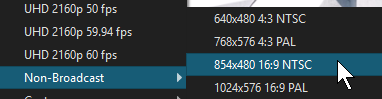
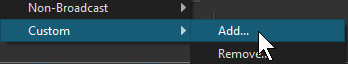
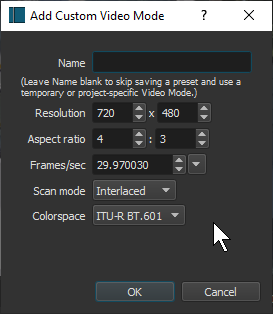
Thanks Hudson! I appreciate it!
It would seem that some of my questions have already been answered elsewhere. I’ll use the existing resources more. Cheers!
When you first start up Shotcut you’re presented with this Dialog Box
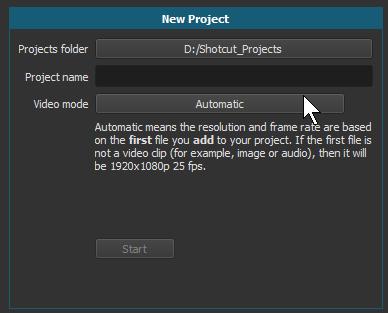
There is a multiple decisions available at this point. All of which can be ignored.
- Set project folder
- Name project file
- Set Video Mode
From the Documentation:
This topic was automatically closed after 90 days. New replies are no longer allowed.