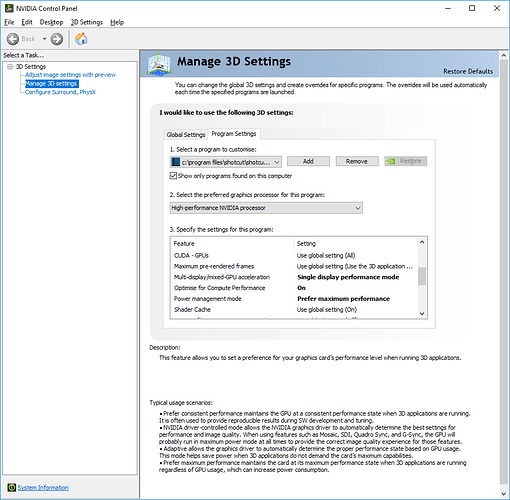Hi Lauren
I have performed all suggested steps by downgrading GPU/Chipset drivers to original ones supplied by laptop manufacturer but BSOD still was present. I’ve done whole procedure twice with reboots etc to make sure there is no remains of old drivers on my system… Still no luck.
Problem its definitely caused by OPTIMUS technology which switches between 2 GPU to save power … and fact that Shotcut isn’t compatible with it.
Even when settings are set to run with Intel GPU only, Shotcut is triggering nVidia GPU and after while (random time depending on usage) OPTIMUS switches nVidia off which causes Shotcut crash and soon after BSOD.
It seems to me that Shotcut is not able to “maintain usage of nVidia GPU” or communicate with OPTIMUS.
I got to say, after spending hours troubleshooting this I have almost gave up on Shotcut…
Like I said laptop is rock solid and works perfectly fine with other video editors, DAWs, games, stress testers… you name it… laptop will can handle it.
but…
I’ve got good news 
I have managed to find workaround in nVidia Control panel settings… (wish I have thought about it earlier)
I have changed following settings for Shotcut.exe:
-
Power management mode => Prefer Maximum Performance
also - Multi-display/mixed -GPU acceleration => Single Display performance mode
Not sure which setting is responsible, maybe both?, but Hurray! no more Shotcut caused BSOD anymore! 
btw all drivers are now updated back to most recent from Intel and nVidia so it wasn’t cause of problem but fact that OPTIMUS cannot communicate with Shotcut or other way round…
Probably something to look at it for your developers, if not then please suggest workaround to others with OPTIMUS systems