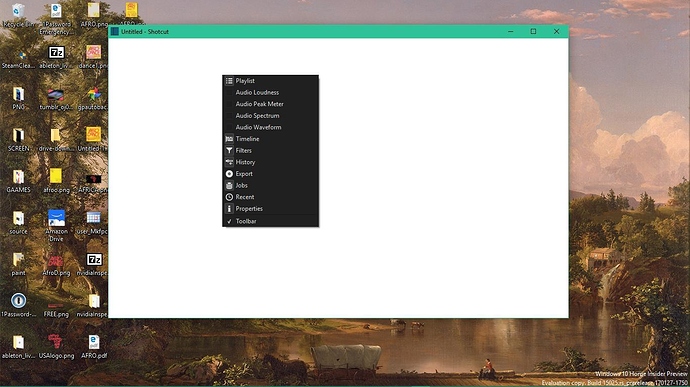I don’t know when this started to happen(a few weeks ago) but when I open Shotcut all that shows is a white screen, and it just stays like that. I am able to right click in the window and the little menu will come up, but other than that nothing.
Maybe your evaluation W10 Insider preview doesn’t fully support your [current] video drivers or some of the support .dlls?
Shutdown and restart your computer.
Update your display drivers?
Re install ShotCut as Admin.
running shotcut as admin might work also did you try compatibility mode?
Run the installer and when you get the options screen, enable the checkbox to clear the registry settings.
its same happening with me . how can i found display driver for update ?
I faced same problem, i have pentium dual core, 4gb ram, win 7 64 bit. After updating display driver, shotcut opens normally. Thanks for sharing your experience with this kind of problem.