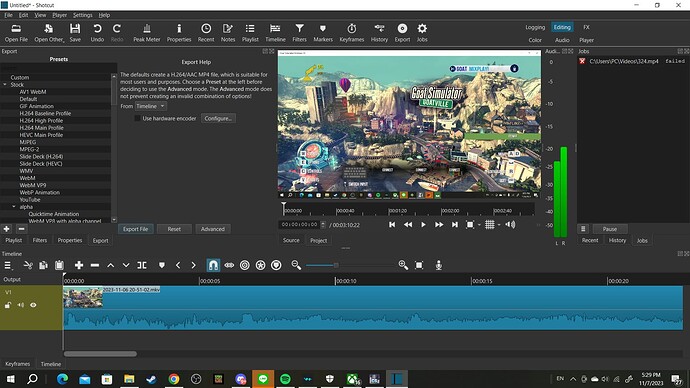In the Jobs tab, right-click on the failed render task, select View Log and you will see there the reason why it failed. If you can’t figure it out, copy the text from this window into a text file and publish it here.
i’M SCRATCHING MY HEAD RIGHT NOW
[libx264 @ 00000202b8273840] using SAR=1/1
[libx264 @ 00000202b8273840] using cpu capabilities: MMX2 SSE2Fast SSSE3 SSE4.2 AVX FMA3 BMI2 AVX2
[h264 @ 00000202bd12acc0] Reinit context to 1280x720, pix_fmt: yuv420p
[libx264 @ 00000202b8273840] profile High, level 3.2, 4:2:0, 8-bit
[libx264 @ 00000202b8273840] 264 - core 164 r3107M a8b68eb - H.264/MPEG-4 AVC codec - Copyleft 2003-2023 - http://www.videolan.org/x264.html - options: cabac=1 ref=2 deblock=1:0:0 analyse=0x3:0x113 me=hex subme=6 psy=1 psy_rd=1.00:0.00 mixed_ref=1 me_range=16 chroma_me=1 trellis=1 8x8dct=1 cqm=0 deadzone=21,11 fast_pskip=1 chroma_qp_offset=-2 threads=18 lookahead_threads=3 sliced_threads=0 nr=0 decimate=1 interlaced=0 bluray_compat=0 constrained_intra=0 bframes=3 b_pyramid=2 b_adapt=1 b_bias=0 direct=1 weightb=1 open_gop=0 weightp=1 keyint=300 keyint_min=30 scenecut=40 intra_refresh=0 rc_lookahead=30 rc=crf mbtree=1 crf=23.0 qcomp=0.60 qpmin=0 qpmax=69 qpstep=4 ip_ratio=1.40 aq=1:1.00
[consumer avformat] Could not open ‘C:/Users/PC/Videos/324.mp4’
[aac @ 00000202b8489440] Qavg: nan
[h264 @ 00000202bd12acc0] Increasing reorder buffer to 1
[h264 @ 00000202b81f4080] Reinit context to 1280x720, pix_fmt: yuv420p
[h264 @ 00000202b81f4080] Increasing reorder buffer to 1
[h264 @ 00000202c74f89c0] Reinit context to 1280x720, pix_fmt: yuv420p
[h264 @ 00000202c74f89c0] Increasing reorder buffer to 1
[producer avformat] audio: total_streams 1 max_stream 1 total_channels 2 max_channels 2
[AVIOContext @ 00000202b7a32800] Statistics: 371524 bytes read, 3 seeks
[chain avformat-novalidate] C:/Users/PC/Videos/2023-11-06 20-51-02.mkv
checking VFR: pkt.duration 16
[h264 @ 00000202bd4757c0] Reinit context to 1280x720, pix_fmt: yuv420p
Failed with exit code 1
Either this file is missing, or access to the file is being blocked by Windows. See:
OK Thanks
This topic was automatically closed after 90 days. New replies are no longer allowed.