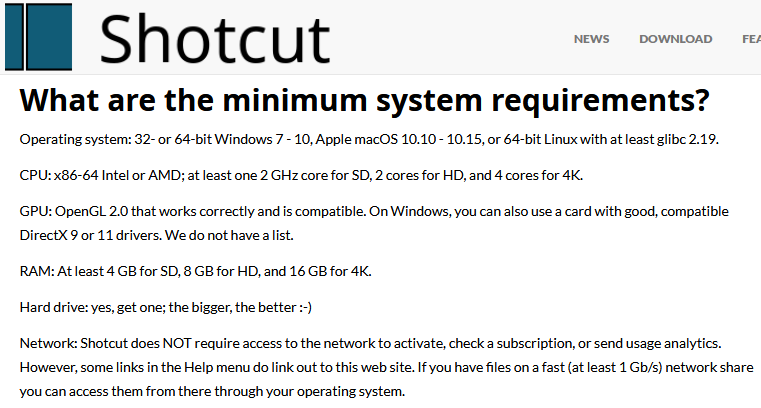I was going to edit the video and I put the video into shotcut and dragged it into timeline. Right when I finished dragging and put finger off from mouse button, suddenly, shotcut stops and it made an alert and closed. Why it lags and stops when I dragged video into timeline? Is it just because that my computer is trash? And also, my computer IS trash. Anyway, why is it happens?
Video editing is very CPU intensive. It doesn’t matter what video editing software you use.
Here is the minimum specifications for Shotcut.
It could also be an issue of your software environment. Restart your computer and only run Shotcut. Turn off all anti-virus software.
Make sure you’ve downloaded Shotcut from the source.
https://shotcut.org/download/
There is 32 bit versions that use less resources.
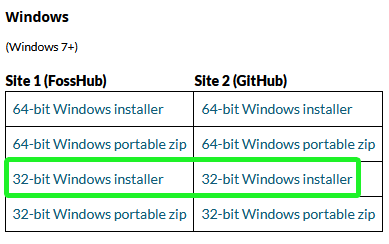
One thing to try is changing your Display Method. Go to Settings - Display Method.
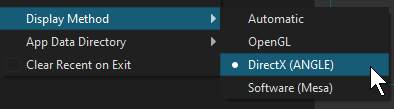
If your computer only has one drive, it might be a HDD (Hard disk drive) which has platters that spin. If you’re running a laptop with a HDD, computer manufacturers love to put in the slowest drive. If you do have the one HDD, it will take a while for the file to load and play in the timeline. If you’re loading the file from a USB drive it will be even slower.
Try the different options in Settings > Display Method
However, bear in mind that the Software option is broken in version 19.12.31. You can try the Software option in the version 20.02 BETA or a previous version if both OpenGL and DirectX are both not working.
I turned off all the program and changed setting but it doesn’t works… Sorry but the only solution will be using another light program… Even though they are all intensive, at least there will be program which is lighter than Shotcut. I will try that light program and even if it doesn’t works too, maybe I should buy and use another PC for video editing…
This topic was automatically closed 182 days after the last reply. New replies are no longer allowed.