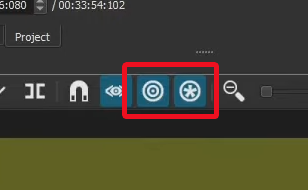The title is the best way I know how to describe it, if it isn’t clear enough, I have a video showing what happens.
For some reason, it occurs with image, video, and audio files and I’m not sure why, as I’ve been using the software for months and this is the first time I’m getting this issue.
I was editing a video then this started happening randomly and I’m not sure why or how to get it to stop happening.