Shotcut provides a video zoom scope to aid in inspecting images.
See Video Scopes for general information about video scopes.
The video zoom scope receives YUV 4:2:0 images from the preview player and converts the image to a zoomed in window as RGB. The mouse cursor allows the user to select individual pixels and shows the x,y position, YUV values, and converted RGB values.
NOTE: For RGB sources, some chroma bleeding occurs due to the conversion from 4:2:0 to RGB. This can be demonstrated by opening File->Open Other->Color Bars. The source color bar image is generated with no chroma bleeding. But the images is converted to YUV 4:2:0 for the preview display which results in vertical chroma bleeding as shown below:
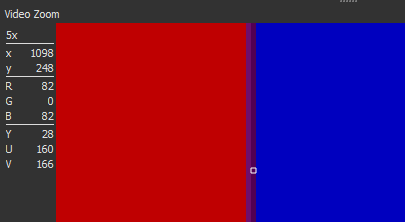
This chroma bleeding may or may not appear in the exported file depending on the image format requested by the export parameters.
