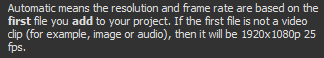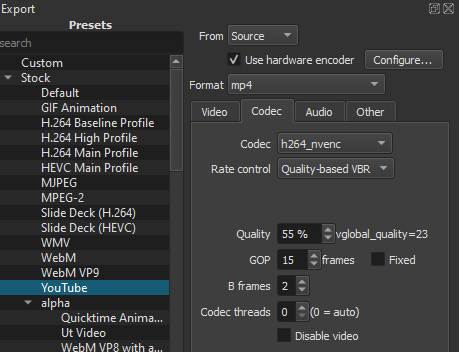Hello, I’ve been using shotcut for a few weeks now to edit video game gampelay.
But I got a weird issue recently that I can’t explain.
Indeed, with the exact same export settings some edits have a better quality than others in term of fluidity. (and ofc base videos are recorded in the same way/quality)
here’s an example of what I mean :
(good quality) : https://youtu.be/EB6oxAYVmH0
(same settings but less fluid) : https://youtu.be/X2bzsgiPTys
My export settings are the following :
codec : H264 hight profile (h264_nvenc)
1080p
fps : 60 (or 59,XXX)
quality : 99%
GOP : 125
I tryed many things such as lowering GOP and redoing edits with the same clips but I can’t find why is the fluidity lowered on some edits.
The only noticeable difference is that on “low quality” edits when I first click on export the default fps value is 25fps whereas on good videos it’s already set to something like 59,99XXX fps.
Any clue to how I can fix that or at least avoid it in futur videos ?