Without knowing the specifics of your project, or the mp4 file itself it would be very difficult to give a solution.
Specifics include
- Video Mode used.
- Properties view of the Source MP4 in question, including the Audio tab of that file.
- Filters applied to that file.
- Export settings used.
If the MP4 file you have has a variable frame rate, it may not be seeking well with Shotcut. Converting the file with Shotcut may solve the immediate issue.
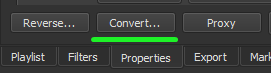
Also ensure you have the latest version of Shotcut, which at this time is 22.04.25.
Is the source MP4 file on one of your computer’s drives? Ensure it’s on an SSD or NVME-type data drive for the fastest speeds. Having that file on HDD (Hard Disk Drive) will make things slower with Shotcut.
Do you get the same result after you restart your computer and leave all other programs closed?