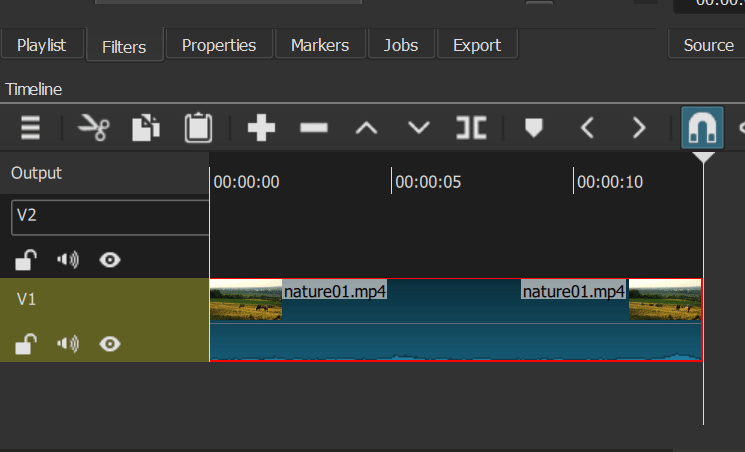Did you change something in your Operating system’s Display settings?
I get the problem you describe if I change the recommended 100% setting to something bigger.
Example bellow, layout size set to 150%
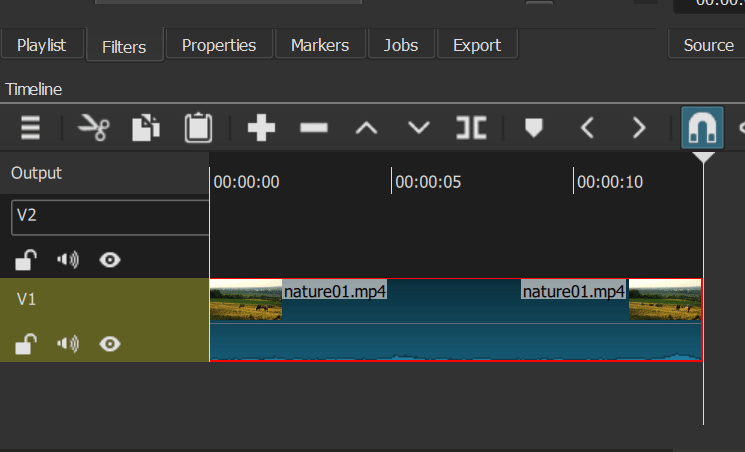
Did you change something in your Operating system’s Display settings?
I get the problem you describe if I change the recommended 100% setting to something bigger.
Example bellow, layout size set to 150%