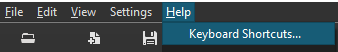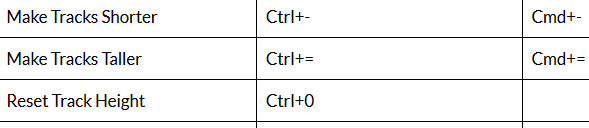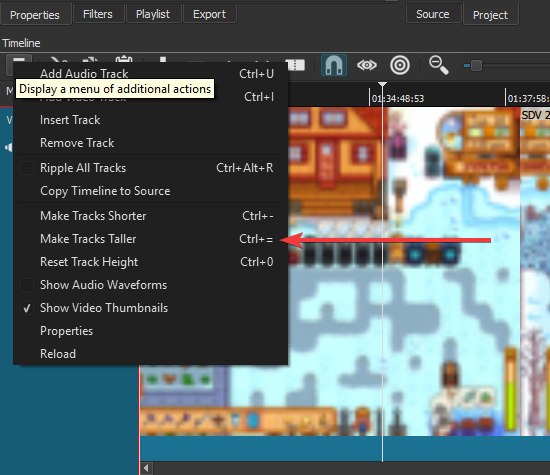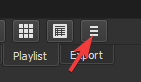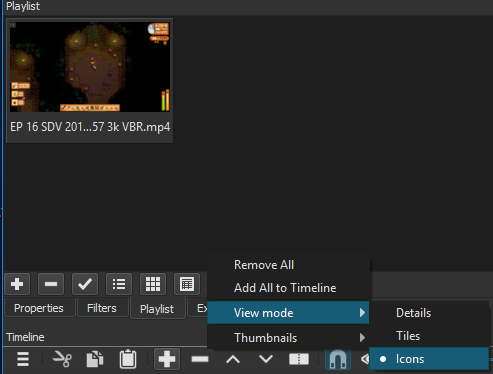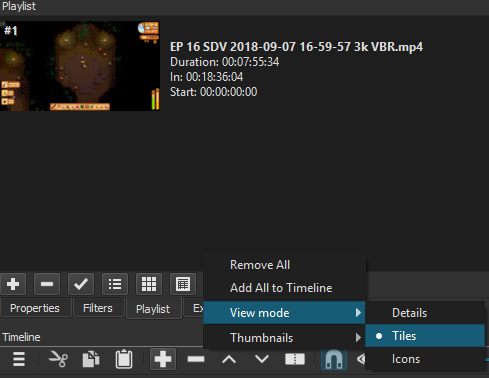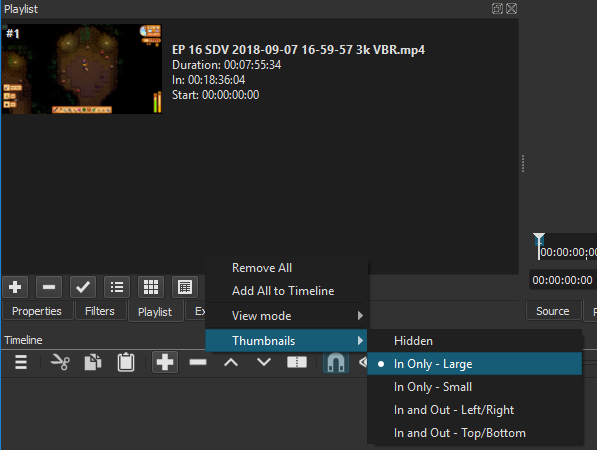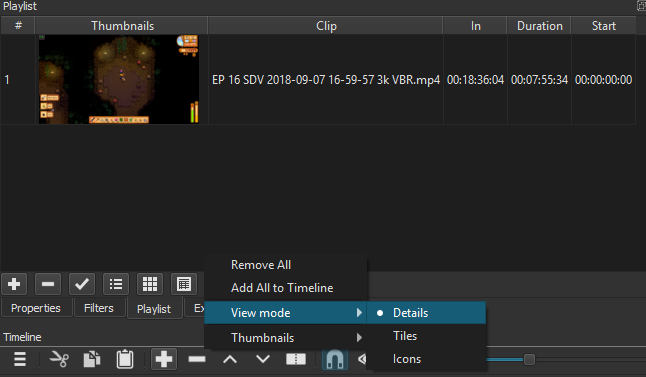I feel my faithfulness to Shotcut is being challenged… 
Having messed with many free or “included” video editors I’ve often wondered what you get from a paid for editor. Most often I conclude the amateur ones are quite middling insofar as they want to take over and, to boot, apply effects and stuff which is mostly quite ugly and cheap. Since discovering Shotcut my wandering eye has been mostly tamed.
However… Magix seems to have a brilliant one-day deal on Vegas Pro in both standalone and suite versions. I’ve downloaded a trial to have a play and quite obviously discovered a sea of features I have no chance of getting to grips with before the offer ends.
Hence the post… In a nutshell, does Vegas offer anything I can’t get from Shotcut? Consider the question within the context of someone growing into the video editing scene and wanting to explore what’s possible etc. I don’t want to get into the Adobe subscription based purchase but happy to spend money as a one-off.
I’d love to hear opinions.