It does not pause the currently running job; it only prevents the next item from running. It has always been like this and will not be changed for the release. There is no way to pause the currently running item. You can only stop it and re-run it from the beginning later.
Started a new project. Turned on proxy and set preview scaling to 540p.
Added 4 videos to the project. Proxies were created.
Opened each video in the source viewer, and trimmed 6 clips with varying lengths, 6 to 10 seconds each. Added these clips to the playlist.
Selected the clips in the order I wanted them to be played. Created a slideshow with the clip duration set to 5 seconds, zoom effect 0, transition duration 1 second.
Once the slideshow was generated, I changed the transition types, used some WebGL transitions and assorted wipes.
Exported the video. No problems.
The slideshow generator is working well with video clips.
I added a position and duration label after the preview.
After a bit more testing, I have found that I reproduce this bug every time in a new project when nothing has been added to the timeline before. When something has already been added to the timeline then the bug is not triggered. But every time I start a brand new project and add pictures to the playlist and then go to generate a slideshow the very first image on the timeline has no animation.
Great! ![]()
For the modification of going negative for zoom out can this also be made to affect Crop and Pan? When it goes negative it simply has the animations pan in the opposite direction they would normally?
I had that very much in mind when I made the suggestions. ![]() I was thinking that even if the user wanted to go in and make some adjustments after the slideshow is generated, that it would help the workload if there were enough options that could cover most of the bases. Limiting the animations to just one direction for zoom and pan could be frustrating because if the user wanted mostly pans that go down to up which is not offered right now then the user wouldn’t be going in to fine tune after the slideshow is produced. The user would be going in to redo the animation for most of the clips.
I was thinking that even if the user wanted to go in and make some adjustments after the slideshow is generated, that it would help the workload if there were enough options that could cover most of the bases. Limiting the animations to just one direction for zoom and pan could be frustrating because if the user wanted mostly pans that go down to up which is not offered right now then the user wouldn’t be going in to fine tune after the slideshow is produced. The user would be going in to redo the animation for most of the clips.
Any thoughts on a preset option? I think there’s enough parameters there to justify one.
Some other notes of feedback:
- The slideshow generator will let you take just one image or clip to the generator. I think if that happens a message should pop up letting the user know that they need at least 2 clips to use the generator.
- The placement of the slideshow always goes to as far back to the left of the timeline that it can go where there is no clips that follow. Shouldn’t the placement of the slideshow be according to where the playhead is?
- Can Fade Out/In be added to the Transition Type list?
- This slideshow tool is very good and will be of much use to many people. It shouldn’t be buried in that hamburger button. It really should get its own button in that line of buttons that’s on the Playlist panel.
I’ve just been experimenting with 2 short projects, using proxy, which is working great. The j/k/l editing when using proxies is a real improvement (especially going backwards).
But - on both occasions when I exported the projects, I forgot to uncheck “use proxy” , realised halfway through export and had to stop /re-start export.
So I wondered if a dialog could appear on export saying something like “You are using proxy editing. Do you want to de-select this for export?”
One of my projects : Using the slideshow generator to make a compilation of mp4 video clips. Quick and easy!! Took about 10 minutes.
I noticed in your video that about 5 seconds in when the first transition comes there is a quick flicker. Did you have any zoom animation set in the generator?
Yes, I noticed that. Shotcut has put in a nice black frame just before the first transition ![]() . Yes, I used a zoom setting of 40% throughout the slideshow. I don’t think there were any other flickers.
. Yes, I used a zoom setting of 40% throughout the slideshow. I don’t think there were any other flickers.
You ran into the same bug I reported. ![]()
The bug is that first image or video has no animation even if you set one so a side effect of the bug is that when the first transition comes in there is a flicker. I get that too when this bug happens.
Interesting. Oddly I notice that the size/position filter numeric fields are greyed out when I play the first clip One for @brian ?
In my slideshow I used no zoom. When I exported I noticed flashes on several clips, not all, and not the first clip.
All the clips had an SP filter. I disabled the filter on the clips with flashes and it fixed the problem.
Clip 10 with flash. Sp filter enabled.
https://streamable.com/afs75j
Clip 10 no flash after I disabled SP filter.
https://streamable.com/tne03h
That’s probably because the simple keyframes are in the middle of an animation. In simple keyframes you change the values at the start of the filter and on or after the drag handle but not in between the start of the filter and the drag handle.
You do not need to turn off proxy before export. It automatically exports at full resolution unless you choose the option to use preview scale in export. This is explained in the docs.
Ah, OK, thanks. I had read the docs but actually misinterpreted them. In that case I should have turned off preview scaling, not “use proxy”, before export. Got it now, please ignore me. Sorry to take your time.
EDIT - actually I misread again - I need to make sure “preview scaling” is unchecked in the “Advanced” tab of the export menu.
@shotcut, I’ll have more to write tomorrow but I wanted to get this one out of the way first.
- It has to do with the Use Proxy/F4 function. It’d be much appreciated if the function to generate proxies and the toggling in and out of proxy mode were to be split.
Right now I am expecting to hit F4 to toggle proxy mode but every time I go out of proxy mode and back into it this message annoyingly keeps popping up:
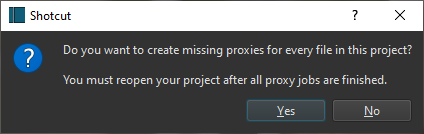
Toggling should be quick. Having to constantly answer that pop up stops the workflow. It’s annoying. Also, it asks that question even if everything in the project has a proxy.
- Another thing is that this creates another annoyance. If you have proxy mode on Shotcut will just start generating proxies for anything new brought in. But if the user wants to bring in clips and not make proxies for them then the workflow would have to be stopped just to cancel the proxies that have been queued up.
It’d be a lot better if “Use Proxy” were purely a toggle function and an additional separate option be added to Settings>Proxy called “Make Proxies” that would be just about that and not toggling modes.
-
I was also thinking about how there is only one way to make proxies manually and that’s by having to go to Properties and select Proxy there. But if there is a lot of media in the playlist and the user only wants to do proxies for certain ones, then they would have go to each item’s Properties and select Proxy there one by one. Can there be a sort of right click option to make proxies from the playlist so that more than one can be queued up at the same time?
-
Another thing is that after hitting F4, Shotcut selects the Master track. Can it be made that it stays on whatever was selected at the time of hitting F4 rather than defaulting to the Master track every time? It’d be a lot better than having to select again what was deselected unintentionally.
-
Another issue I noticed with Use Proxy/F4 is if you are on the Source tab and toggle proxy mode it switches to the Project tab.
-
A second issue with the Source tab when hitting Use Proxy/F4 is that the Source tab doesn’t update. So if you switch to proxy mode the Source tab will still have the original file loaded in the player and not update to the proxy.
-
This one has to do with proxies not accounting for videos with alpha channels. How about having Shotcut make proxies for videos with alpha channels by using the Quicktime Animation preset + the proxy resolution but write the file extension as mp4 instead of mov?
@DRM basically all the answers I have to all your points is “no,” or at least not at this time. Switching proxy on and off reloads the project, which is why it has these side effects. There is nothing instant about it, and you should not need to do it often. You are doing it often now because you are testing. Now please stop asking for more. I honestly don’t have much more to give.
This is fixed for the release.
The filter is also added to handle aspect ratio differences.
Does this problem with the flicker/flash of single black frame only happen when using video clips?
I have not reproduced it yet. Does it appear in preview (with Settings > Realtime on) as well? If only export, does parallel processing option make a difference?
I noticed it when I made the video slideshow. It did not happen when I made the image slideshow.
No. I did not see any problems in preview.
I exported with parallel processing on. Did not test with PP off at that time.
I exported the problem section just now with the SP filter enabled using parallel processing on and an export with PP off. Both exports have a brief black flash.
I have seen the black flash in testing with images. But I have only seen the flash in conjunction with the invalid keyframe bug on the first slide (which you just made a workaround for). When the invalid keyframe bug occurs, the last frame has a single keyframe with a rectangle of size 0, 0, 0, 0 - which causes the black frame. So I expect the workaround fixes the black flash - unless someone can reproduce the flash on a slide other than the first slide.
