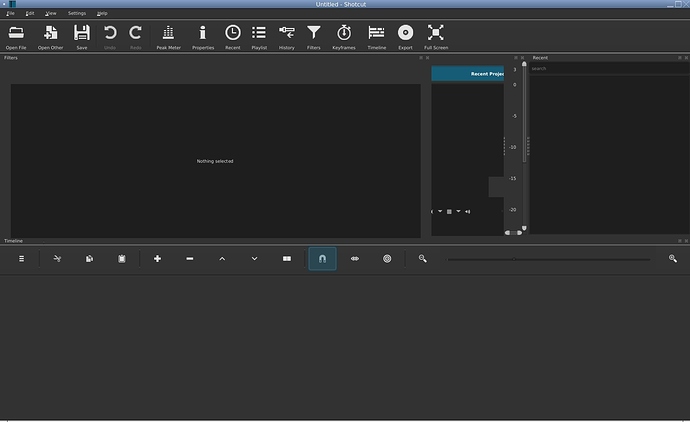Went to do another bit of editing today, been about 4 days since I last did some.
Launched and ended up with my UI looking like the attached image.
Tried removing both .local and .config instances of Meltytech folders but still the same.
Could Shotcut be reading a bad DPI setting somewhere from my system perhaps?
EDIT: Seems like xrandr is reporting all manner of strange data for my displays, so definitely the source of the problem. Does Shotcut offer a way to ignore the system dpi/resolution settings?
Screen 0: minimum 320 x 200, current 3840 x 1200, maximum 8192 x 8192
VGA-1 disconnected primary (normal left inverted right x axis y axis)
DP-1 disconnected (normal left inverted right x axis y axis)
HDMI-1 connected 1920x1200+0+0 (normal left inverted right x axis y axis) 160mm x 90mm
1920x1200 59.95*+
1920x1080 60.00 50.00 59.94
1920x1080i 60.00 50.00 59.94
1600x1200 60.00
1680x1050 59.88
1280x1024 60.02
1440x900 59.90
1280x960 60.00
1280x800 59.91
1280x720 60.00 50.00 59.94
1024x768 60.00
800x600 60.32 56.25
720x576 50.00
720x480 60.00 59.94
640x480 60.00 59.94
DP-2 disconnected (normal left inverted right x axis y axis)
HDMI-2 connected 1920x1080+1920+0 (normal left inverted right x axis y axis) 477mm x 268mm
1920x1080 60.00*+
1680x1050 59.88
1600x900 60.00
1280x1024 75.02 60.02
1280x960 60.00
1152x864 75.00
1280x720 60.00
1152x720 59.97
1024x768 75.03 60.00
832x624 74.55
800x600 75.00 60.32
640x480 75.00 59.94
720x400 70.08