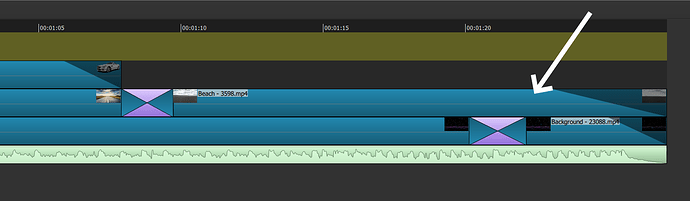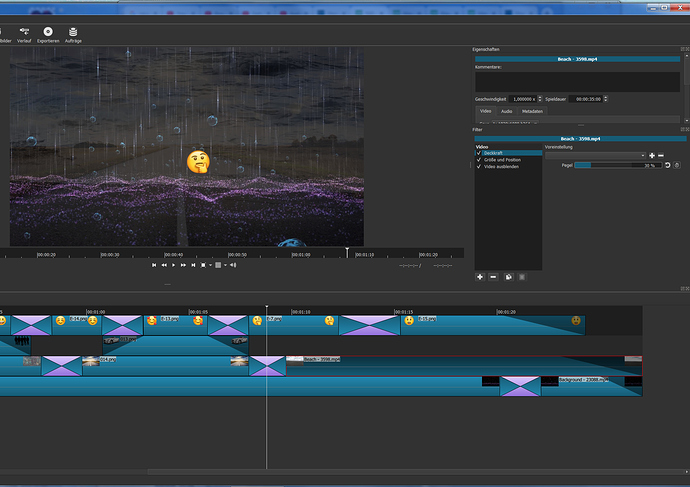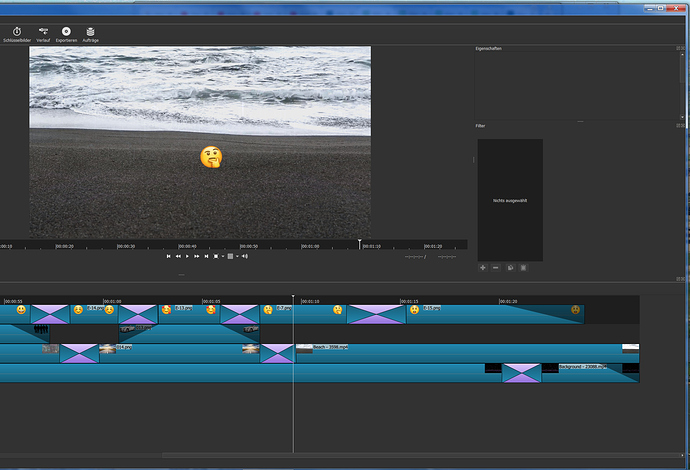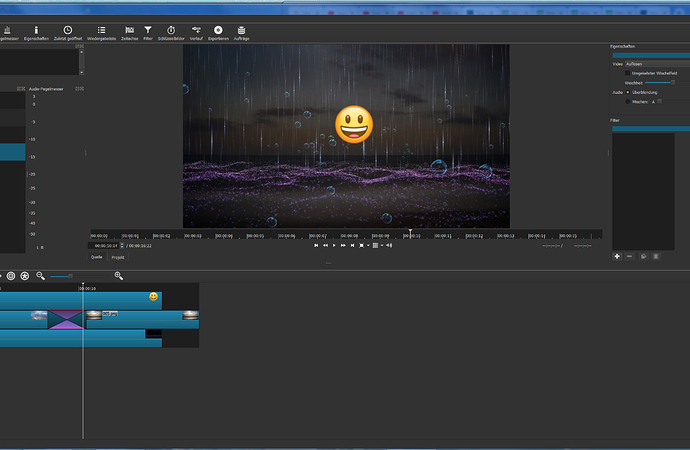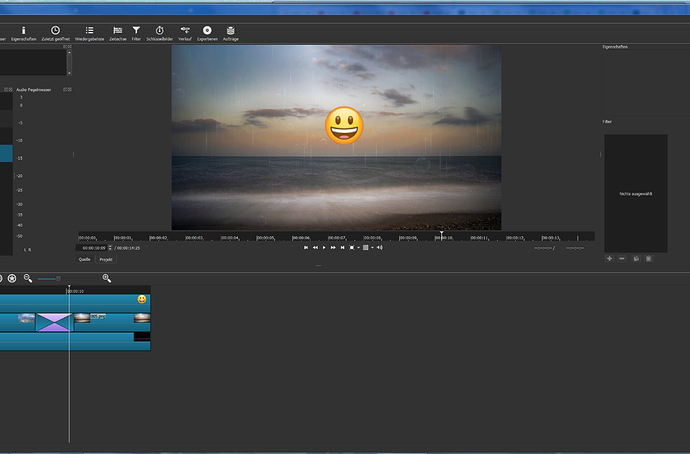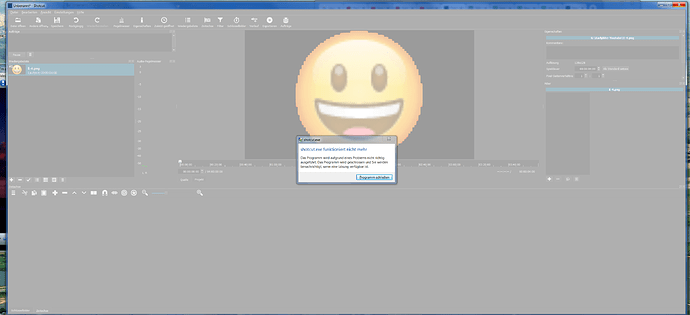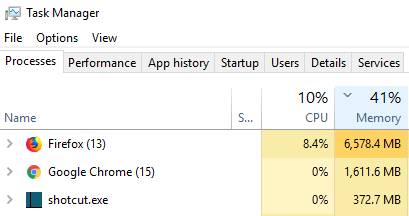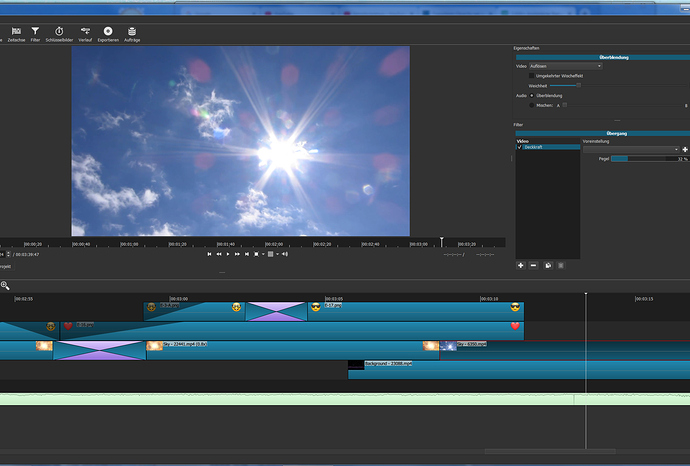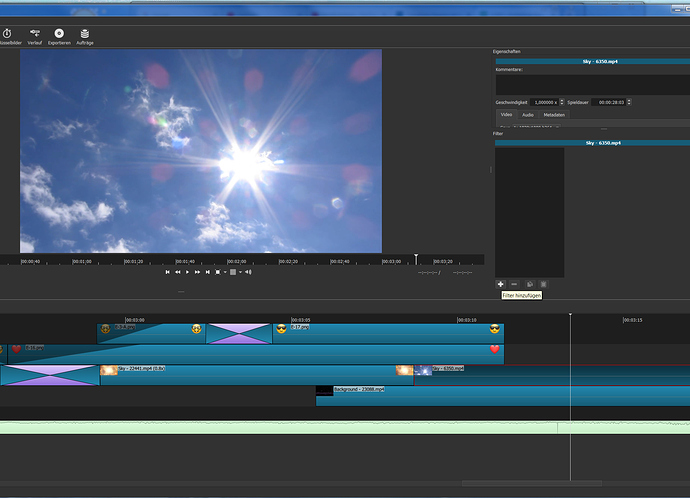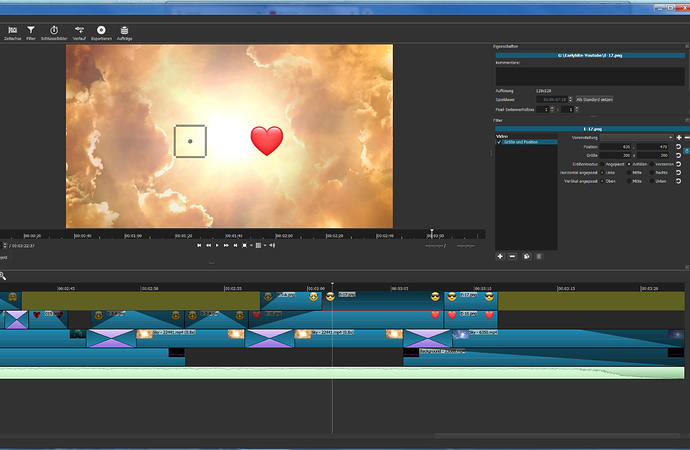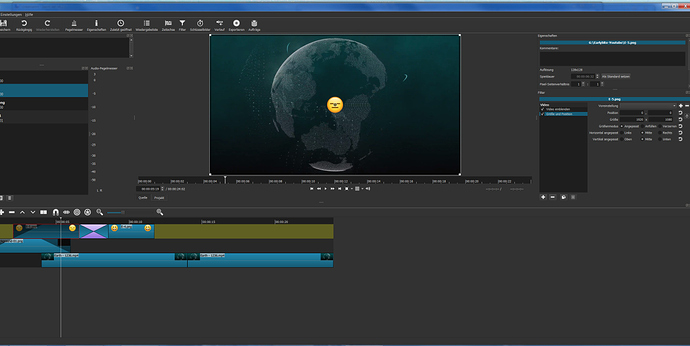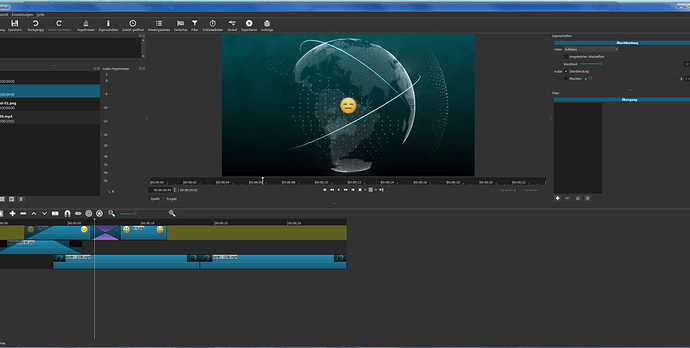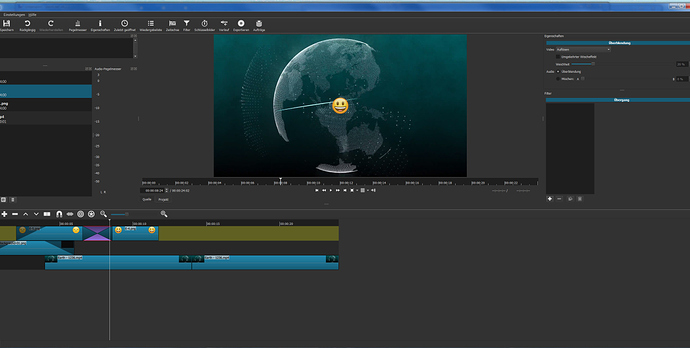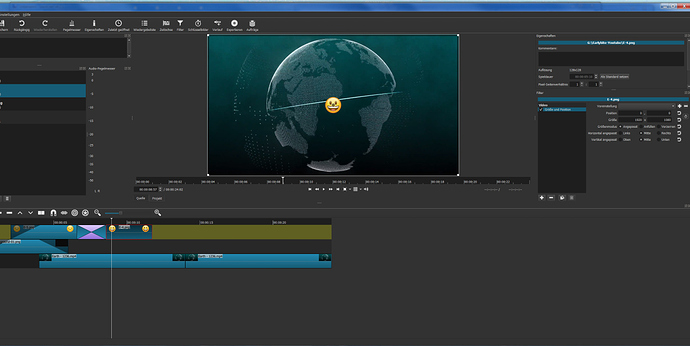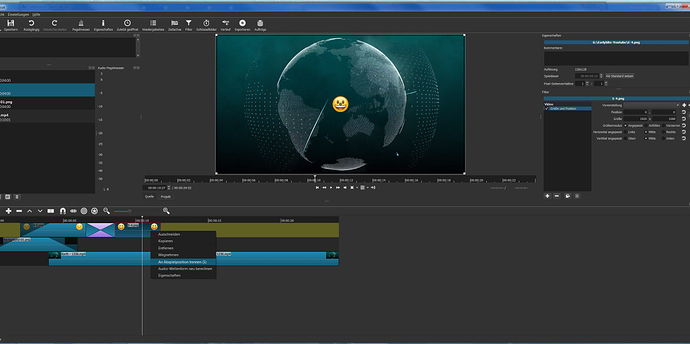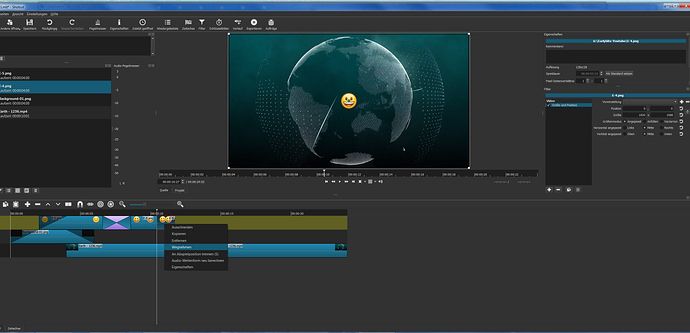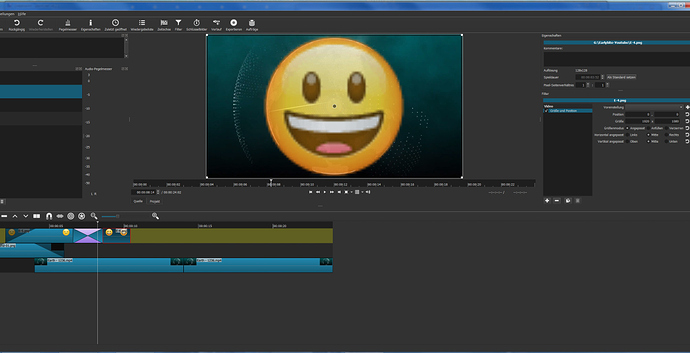OS: Win-7
Proc.: Intel i3-6100
VGA: NVIDIA GTX-1060 6 GB
RAM: 16 GB
Shotcut: 19.08.16 installed on a SSD Samsung 850
Every time I cut a video track at the end of a video the latest transition ot that video track is then corrupted! (Is meaning, I have an opacity of 30% and the opacity is set back to 100%)
And at least Shotcut “says” “Goodbye to desktop”! Several times, and then (suddenly and hurra) Shotcut works again like a charme and I can then fit the corrupted transition. But only that way, that I delete the transition (i.t.c. 2 sec.), fit the right part to the left for two sec., and fit the left part also 2 sec. to the right and making again a transition of two sec…