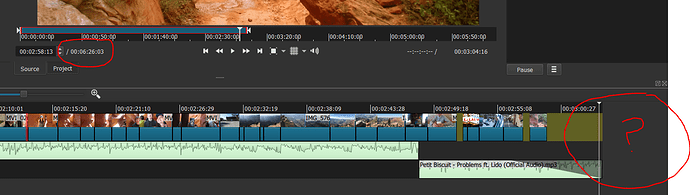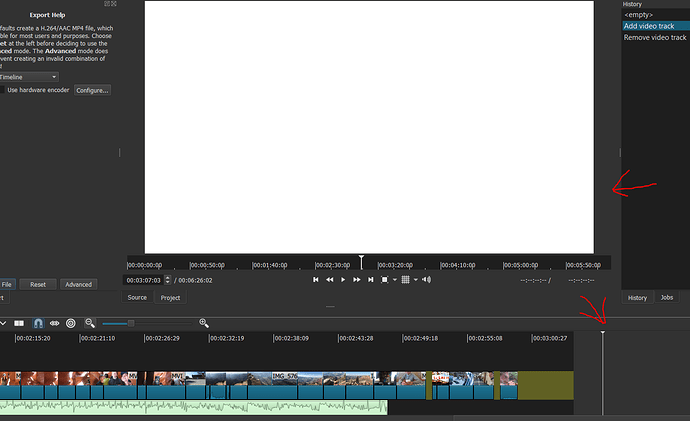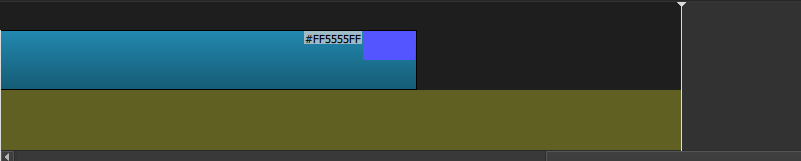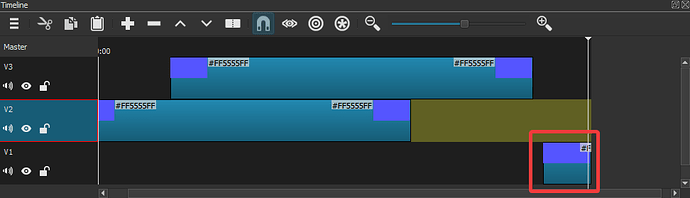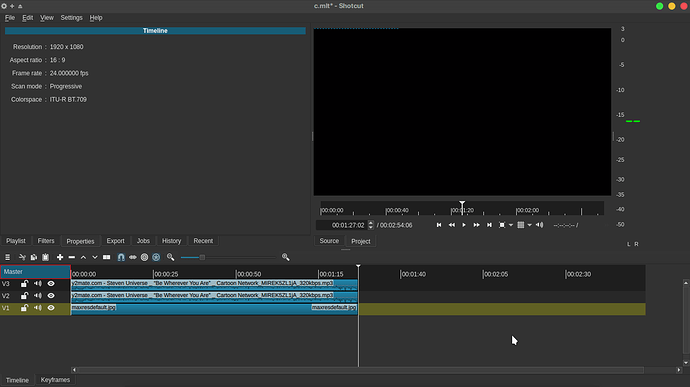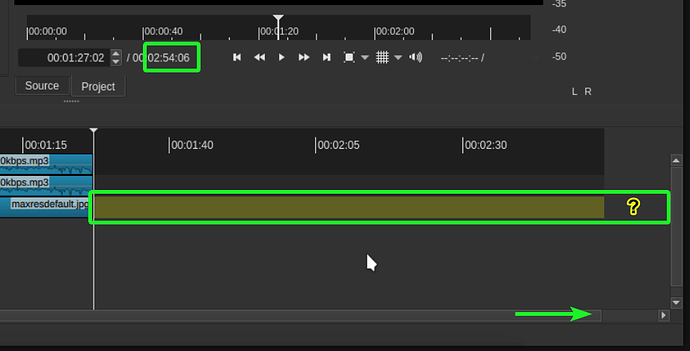Hello! My video project is exporting 3 minutes of blank white clips. Can someone help me delete the extra blanks? The total duration of the video is much longer than my actual project, yet there’s nothing for me to delete… Help!
That total duration you circled is the duration of what’s loaded into the Source tab. That’s not the duration based on the timeline which would be the Project tab. So it seems that what you are exporting is from the Source and not the timeline. In the Export menu look at where it says “From” and make sure that it has “Timeline” and not “Source” selected.
Thank you so much for responding!!! I tried that in my first round of exporting and the video still had the 3 minutes of blanks at the end… If I play the project from the timeline, it actually does keep going past the point where there’s green space in the video track and shows white blanks as well
You’re not showing us the full timeline. (So I’m just guessing here)
Example, this is what you’re showing.
In reality you might have this going on
It might be on an audio track that has remaining sound on it, or a 1 frame sliver on the end.
Either a track above or below has something on it making it longer.
What about this then ? I have nothing after 1:27 (playhead position).
Is there currently any way to set the project duration manually or not ?
It’s a necessary feature. Or at least it should just automatically adjust
itself to the shortest time possible.
You have something on V1 going past 1:27:02.
Possibly one frame, but your viewer isn’t far enough over to see it.
It will also help zooming in on the timeline to see it.
This topic was automatically closed after 90 days. New replies are no longer allowed.