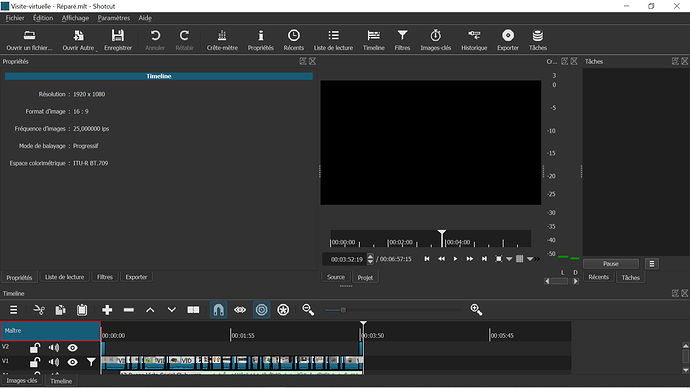Hello,
First positive experience on Shotcut (20-04-12, Windows 10, Intel I5).
However, I have a problem: I guess I made something bad, because my video lasts 3’52"… and the timeline 6’57"! I don’t see how to eliminate the 3’ totally empty and superfluous, which is annoying because the exported film contains these 3’ of black…
How to eliminate this part of the timeline and cut the black? (I would not import in Shotcut the exported film to cut it and re-export it …).
Best regards.
Sort of sounds like this same issue, just different amounts of time.
Can you move this slider up to show all 4 tracks at once?
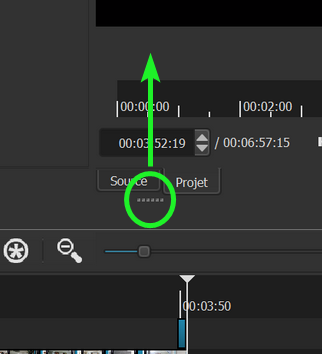
Sometimes you need to zoom in the timeline a bit to be able to see a single frame clip that sometimes some how gets created. After that if you still do not see, attach the project file in a reply.
@ Hudson555x. FYI, on my 14 ", the time line is enlarged to the maximum - which is not very comfortable. But thank you, you put me on the track.
@Shotcut. Good catch! An unwanted frame was hidden from the last image (
 ) and appears on the timeline only with the maximum zoom (but I should have seen it on the preview window). Thank you!
) and appears on the timeline only with the maximum zoom (but I should have seen it on the preview window). Thank you!
I take this opportunity to say that I needed a day for a first handling of the product, and that I then edited this complex enough video (27 crossfades …) of 4 min in one single day. This means that Shotcut is rather easy and pleasant to use  . In comparison, I threw in the towel on VSDC, failing to make a single crossfade in 3 days!
. In comparison, I threw in the towel on VSDC, failing to make a single crossfade in 3 days!
This topic was automatically closed after 90 days. New replies are no longer allowed.