When hovering filters in the filters lists we get useful information on the bottom of the lists
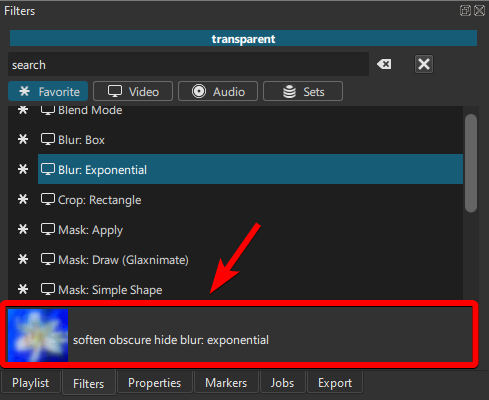
In another discussion we were talking about something similar for the filter sets.
It is possible for us to edit the filter set files to include instructions and/or notes as comments
(with <!-- -->)
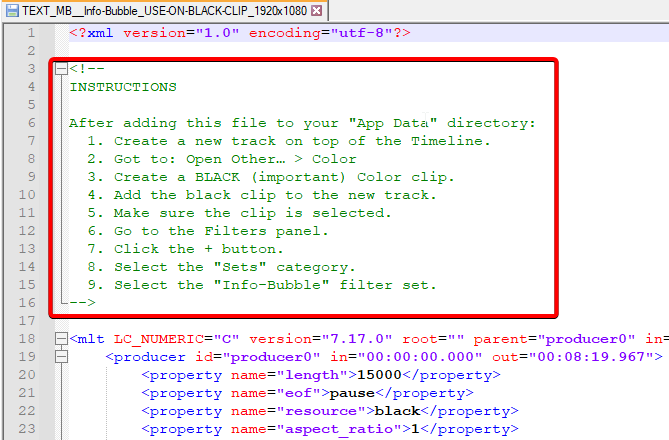
Since they are only visible when the set file is opened in NotePad (for example), most users will never be aware of those comments/instructions
The idea would be for Shotcut to detect if there are comments in the file and display them in the UI when hovering a filter set. Probably not at the bottom of the list thought since the instructions can have many lines, but maybe as a tooltip.
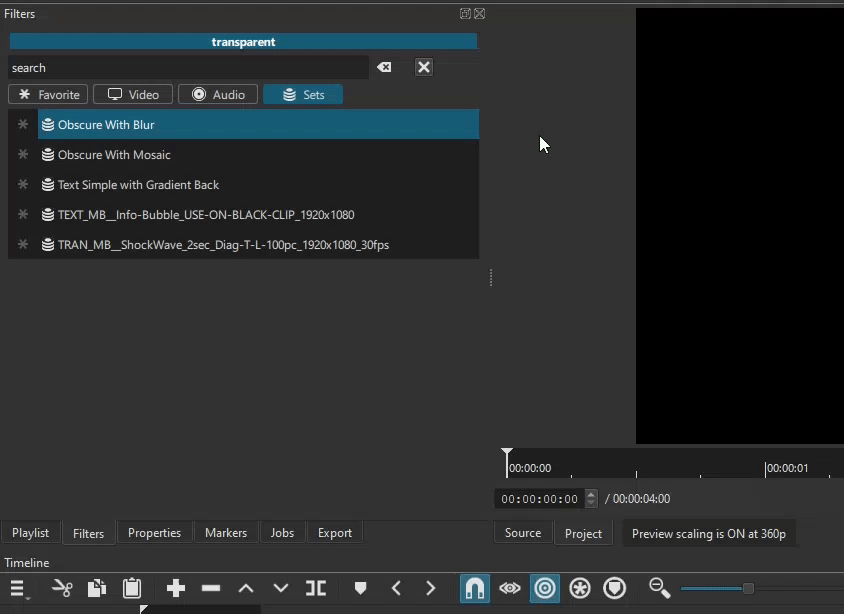
To avoid annoying boxes that immediately pops up, a delay could be added (1 second maybe).
@PaulusMaximus suggested that instead of <!-- -->, a specific element could be used. Something like <FilterSetNotes> </FilterSetNotes> for example.
<FilterSetNotes>
INSTRUCTIONS
After adding this file to your "App Data" directory:
1. Create a new track on top of the Timeline.
2. Got to: Open Other… > Color
3. Create a BLACK (important) Color clip.
4. Add the black clip to the new track.
5. Make sure the clip is selected.
6. Go to the Filters panel.
7. Click the + button.
8. Select the "Sets" category.
9. Select the "Info-Bubble" filter set.
</FilterSetNotes>
Maybe the open and close FilterSetNotes elements could be automatically added by Shotcut when the new Filter Set is created. That would simplify things for novice users.
Additionally, after a filter set have been chosen and added, maybe a feature (button or shortcut) could automatically add the content of the comment in the Notes panel. Or it could simply copy the content in the clipboard, allowing the user to paste it in NotePad or in the Notes panel.
An alternative (if it is possible) would be a button inside the tooltip to copy the content.
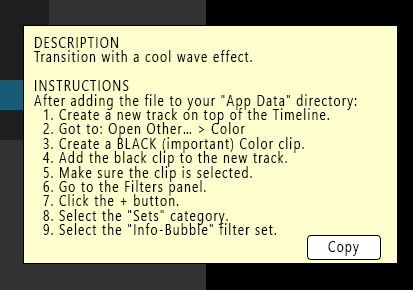
I really hope you will consider adding this feature. I think it would considerably add usefulness to the already great Filter Sets.