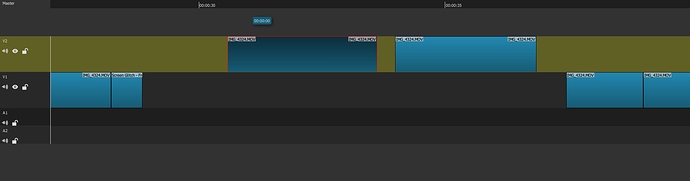Before this wasn’t a problem and I’m not sure if a setting has changed or something, but when I am trying to move a clip from one track to another, instead of it coming down, the whole timeline just shifts position.
if you see I’m trying to move the selected clip down but instead the whole timeline just shifts position. Is there any setting I need to change? Thanks
https://forum.shotcut.org/uploads/default/original/2X/6/6845e10fc1e1264f3fc2dbd3973dc670cb00963d.mp4
thats a video of it
shotcut
December 13, 2019, 10:53pm
2
I have never seen that before, and I do not reproduce it. Very weird. What is your OS and Shotcut version? Did you try restarting the application?
I’m on Windows 10 pro and I have the latest version of shotcut as I tried re installing it last night but that didn’t work.
shotcut
December 15, 2019, 4:13am
4
Try changing Settings > Display Method.
This setting is only available on Windows and Linux.
Shotcut uses OpenGL technology to draw its user interface and display video. OpenGL is typically implemented in the GPU of your computer and its driver in the operating system. These two pieces (Shotcut and the UI library it uses) and the OpenGL implementation need to communicate using a complex protocol. Sometimes, they do not communicate well and have compatibility or interoperability problems. Thus, there are some workarounds:
use only s…
I’ve tried this, it didn’t work. Thanks for trying to help me though! I do appreciate your time.
I’m going to go to a screen recording I have where this wasn’t a problem and see if there is any visible difference
Hi,
just found a solution, by doing the small windows update that its been pestering about for a while it seems to have gone away. Sorry for the fuss! I do really appreciate your help though! Thanks
system
March 12, 2020, 9:21pm
9
This topic was automatically closed after 90 days. New replies are no longer allowed.