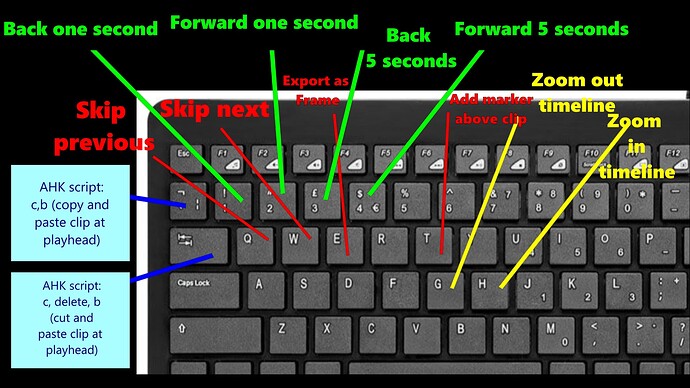Thanks @Simon-RD for this extensive list of time-saving tips. It’s given me the inspiration to change a few of my practices, for example using more templates. Thank you!
On the subject of custom keyboard shortcuts, I posted a while ago, when this feature became available:
As you can see I use a slightly different set of shortcuts to @musicalbox but the principle is the same. Personally I’d be lost without the following custom shortcuts:
Q and W for “seek next/previous”, and G/H for "zoom in/out on the timeline.
Recently I have assigned “R” to “copy filters” and “F” to “paste filters” which I like because I use these actions a lot in the type of videos I produce.