alright so the text is not showing up even when:-
- The clip is selected
- The playhead is on the clip
- Text is typed on the filter
- The filter is shown (having a tick mark next to it)
please help
alright so the text is not showing up even when:-
alright so i merged the clip with one now its magically working oh my god, I still need help can anyone tell how to fix this when it does happen in the future?
GUYS NEVERMIND IT DID NOT WORK WHEN I TRIED AGAIN THE TEXT DID NOT APPEAR I NEED SERIOUS HELP D: im very sad
Vous avez peut-être désactivé la visibilité de la piste par erreur ?
Perhaps you disabled track visibility by mistake?
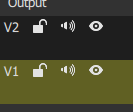
nope i didnt, also teh text did not appear only in 1 clip, every other clip it worked
La couleur des lettres est Blanc
La couleur du contour est Noir, comme le fond.
Peut-être que le contour est trop épais (vous avez mis 20) et rend la police noire donc invisible ?
The color of the letters is White
The color of the outline is Black, like the background.
Maybe the outline is too thick (you put 20) and makes the black font invisible?
It always a good idea to show an image of the problem, as you have done. However it is never a good idea to only show part of the window. We can’t see if you have any filters applied to the track or the output, as opposed to the clip itself. Quite often in cases like this, that is the problem.
Also, did you trim the filter at all (change its start and end positions)?
This topic was automatically closed after 90 days. New replies are no longer allowed.