Hi driends,
is it possible to make text Effect like in FILMORA?
I like this effect and iam looking for it in Shotcut.
Sorry for my english, isnt the best.
Greets
Hi driends,
is it possible to make text Effect like in FILMORA?
I like this effect and iam looking for it in Shotcut.
Sorry for my english, isnt the best.
Greets
Please describe prcisely what you mean or send a link that shows us this text-effect.
Here are a few examples in what SHOTCUT is able to text-effects:
And if you want 3D-Text, use the filter in SHOTCUT. ![]()
Like this Video like first 10 seconds. This Video is from a friend who used FILMORA. And this are standard effect who you can add into Video.
Thanks for HELP!!!
Hi @Osdihnfiouh_Sui - welcome to the forum!
As @dvs has already mentioned, text effects can be created in Shotcut - but there is no “easy button” to press to achieve pre-made designs.
One way of achieving text effects is by using the Text:HTML filter. As an example, I’ve just designed a very short intro using your text. Not exactly the same as yours, just an example of what can be done.
I adapted one of my existing HTML files and applied it to a colour clip via the Text:HTML filter. Quite easy to do - but creating the HTML code is definitely not for beginners!
I’m happy to share the HTML file. It uses forum member @elusien’s WEBVFX framework to enable the animation, and you have to make sure his webvfx.js file is in the same folder as the .html file for it to work.: Car video HTML file and Webvfx file.zip (31.7 KB)
And here’s the exported video (warning - don’t have your speakers set too loud…):
The revealing text is relatively easy to reproduce with Shotcut.
Two text filters and four mask simple shape filters will do it.
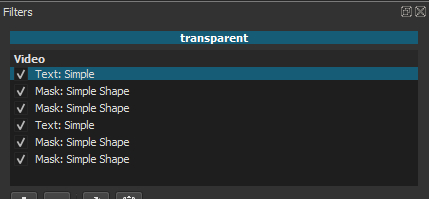
The animated border can be done with the text HTML filter as @jonray has demonstrated.
A general rule regarding text and titles: you don’t want the bling to detract from the content/message of the text. That’s the mark of an amateur.
Legibility is key.
If you take @sauron’s text effect and amalgamate it with my animated border, you get this  :
:
I agree totally- a simple fade in of text with a classy font can be very powerful indeed.
(But a touch of bling in an appropriate situation can also be effective. It’s all a matter of taste and moderation. Hard to get the balance right sometimes) …
Another rule of thumb I learned in college: no more than two colors in your graphic (excluding background video).
Say you’re doing a full-screen graphic (no overlay). You could have white or yellow characters on a medium blue background and that’s it. Put a black border around your characters. Technically that’s three colors, but the borders are not prominent. For gosh sake, don’t mix and match colors and typefaces or your graphic will just look cheesy. Generally one typeface in one color is all you need. Less is more.
A useful trick is to use Shotcut’s video saturation filter and preview it with the “grayscale” preset. Does the text stand out? Is it legible and contrasty? If it doesn’t look good in black and white then it will lack “snap” in color every time.
COOL!! Thanks!
Is it possible to became a .mlt file? because I can not implement it
Here’s my mlt.
Start Golf.mlt (26.4 KB)
This topic was automatically closed after 90 days. New replies are no longer allowed.