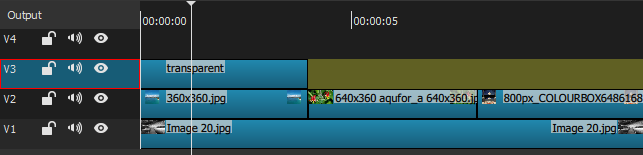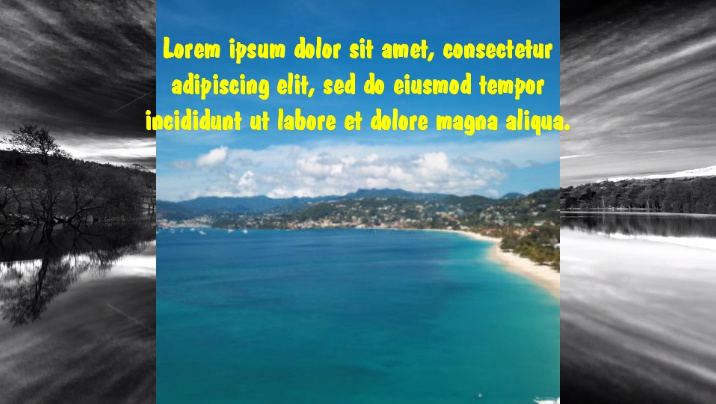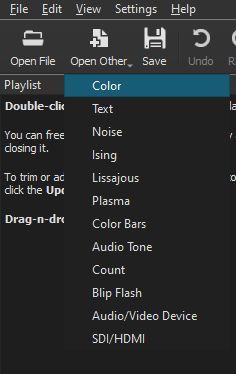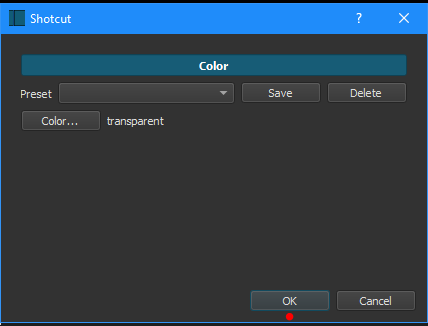Hello,
Thanks in advance.
New to Shotcut and need some assistance with a static background I am using to fill up blank/black spaces on the sides of video clips I am adding into a compilation. (Actual final video size is different to video clips being added)
Quick run down of setup,
V1 - I have a static image (as a background) to fill up the blank spaces for the black/blank spaces around video clips I added that are not the same size as the actual video I am making
V2 - About 10 video clips of various sizes - with the black/blank spaces on the sides
V2 - I have a Rich Text Filter on some videos with static text
V3 - I have some audio
*The static background image shows for some of the videos and not for others.
*From what I can gather it shows for the video clips without the Rich Text Filter and not for the video clips with the Rich Text Filter applied.
Things I tried from searching the forum
*Composite button - no longer available in the newer versions
*Blend mode - changes the shading/colouration of videos
Additional info
Shotcut version 20.10.31 (64bit - Windows 10)
Any assistance to correct this would be greatly appreciated.
Regards,