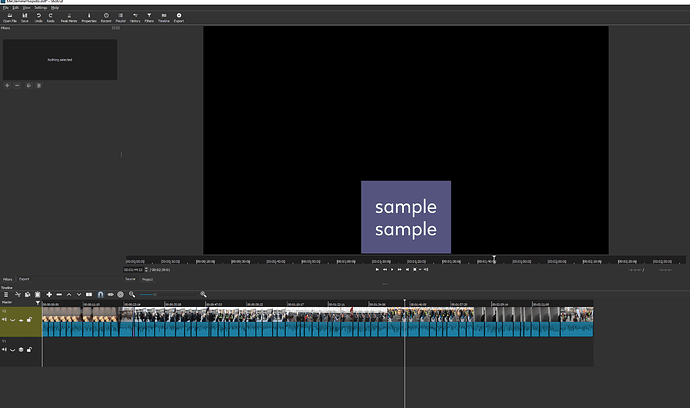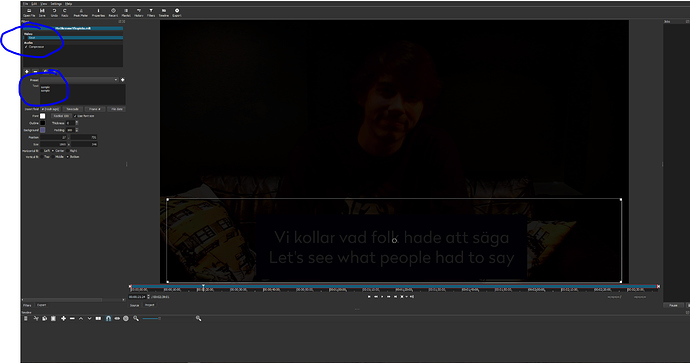Hey!
I’m adding subtitles by putting textfilters on my clips. Now I have a textbox stuck all over the video that I’m unable to remove, it even shows on the video if I hide ALL my tracks. Where can I access and delete this filter? I need to finish this video today, if anyone can help me ASAP, you would save my day!
Here’s a screenshot:
As you can see, I’ve hidden both tracks, still the “SAMPLE”-textbox I pasted on my clips shows up, and I can’t access it. If it’s any help, I can access and delete the “sample”-box if I go to file -> open MLT XML as clip, but can I export from that mode / edit other filters? Doesn’t seem that way.
If you don’t know a solution, is there some way to move these clips over to a new project smoothly without this “SAMPLE”-box, is it possibly to open two instances of shotcut at once?
1 Like
ADDITIONAL SCREENSHOT: This is what it looks like when I go file -> open MLT XML as clip.
The filter shows up on this file, and I am unable to remove the ever-so annoying textbox. How can I do this on the timeline?
Maybe you applied it to the track head (the olive green section at the left) which would therefore apply it to the entire track.
In the top left corner of the Timeline is a block labeled “Master” or “Output” with a funnel-like icon next to it. That icon is for Filters. It indicates you have applied a filter to the master output of the Timeline (whole project output). Click that block and look in Filters. More info in v17.11 release blog post.
Hey there!
Thank you very much! I figured this out yesterday by accident after struggling for a few hours - this was the solution, in case anyone else stumbles upon the same issue!
I created an account on this forum just to say Thank You so much for this answer. I was so scared. I couldn’t see the filter anywhere. Going back in history didn’t change anything. Restarting shotcut was also not of any help. You have no idea how much thankful I am to this answer!
1 Like