Hi
I did see a nice text transition on youtube and I am interested whether is it possible to do similar by shotcut?
Link for the sample video: text transition
Regards
szabi
Hi
I did see a nice text transition on youtube and I am interested whether is it possible to do similar by shotcut?
Link for the sample video: text transition
Regards
szabi
It is a good looking transition!
I wouldn’t say it is totally impossible to do using only Shotcut filters.
But it would take a lot of tracks, keyframes and time to do it.
I bet @Elusien (one of our HTML specialists) can come up with a script though.
Let’s wait and see 
Ok, wait and see. 
Just found something similar to it in after effects, it’s a preset, named as evaporate.
It almost gives the same result, I am looking for someone to create a preset for this in shotcut, that might be really cool.
Here’s a first attempt at something similar. The key is bracketing one or more key-framed filters with a Mask:Simple Shape and Mask:Apply, where the mask is keyframed to reveal from left to right. (Of course, could go the other direction if desired.)
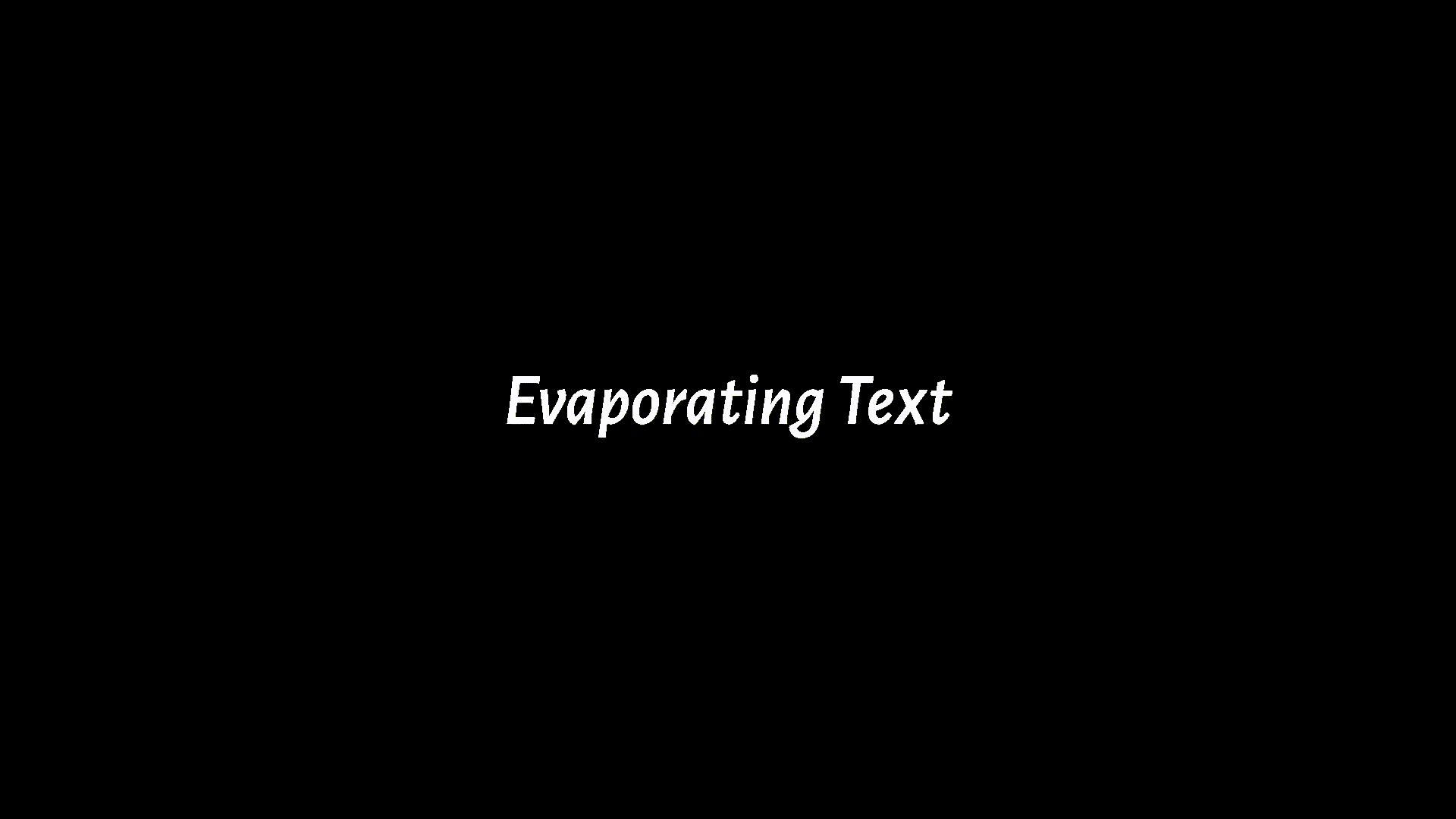
Evaporate.mlt (8.2 KB)
Try enabling or disabling the SPR, Mosaic, Blur filters in between the Mask and Apply to see different combinations. None of these is quite like what is shown in the video above. However, I wonder if the effect could be achieved by using a transition file with some combination of these …
For what it’s worth, here is my four-penneth and the MLT file that produced it for you to play with:
Evaporating_Text.mlt (8.4 KB)
If we can time reverse the keyframe, and make the evaporation shorter, than it might a little match to the original. Btw, here is that evaporate effect that I used previously in my video, but I used after effects.
This is more like an animation made with at compositor like After Effects, Fusion or Blender.
Shotcut is an video editor and don’t have an animation effect engine like some of the commercial editors.
You can make a lot of tricks with filters and keyframes, to make cool text effects, but making animations like this, is much easier to make in applications designed for making animations. You can make the animations in other tools and then add them as overlays in shotcut to your video. You can use video formats with transparency (ex. .mov) or remove colored backgrounds with the chroma key filters or blend mode
But you can make pretty crazy effects using a couple of filters and keyframeming
Hi
I am amateur user of Shotcut however what u said makes sense.
Thx.
regards
szabi
This topic was automatically closed after 90 days. New replies are no longer allowed.