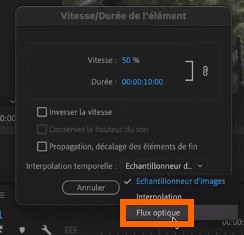Hello,
1 Like
brian
June 17, 2021, 4:29am
2
Shotcut does not have an optical flow feature. It does have a video conversion feature that can pre-process a file and use motion compensation to interpolate new frames. It is a slow process, but it can provide useful results. Some reading here:
This beta has a new feature to allow frame-interpolation rate conversion using the “Convert” feature:
When converting a clip, there is now an advanced option to Override frame rate and set Frame rate conversion = Motion Compensation.
The process to use this could be:
Set the video mode to have frame rate of 60fps
Open a source file with 30fps frame rate
Observe that every other frame is duplicated by stepping frame-by-frame in the source viewer
Select “Convert” and choose frame rate of 60f…
[Shotcut 21.01.16-beta frame rate override demo]
I made a video to demonstrate the new frame rate override feature in Shotcut’s “Convert to Edit-Friendly” tool. Once the video starts playing, pause it and then hit the “period” key to go forward one frame, or the “comma” key to go back one frame. Notice how each method has different effects on the edges of the ball.
This demo tries to answer the following questions:
What is the difference between frame duplication, frame blendin…
1 Like
system
September 15, 2021, 4:21am
3
This topic was automatically closed after 90 days. New replies are no longer allowed.