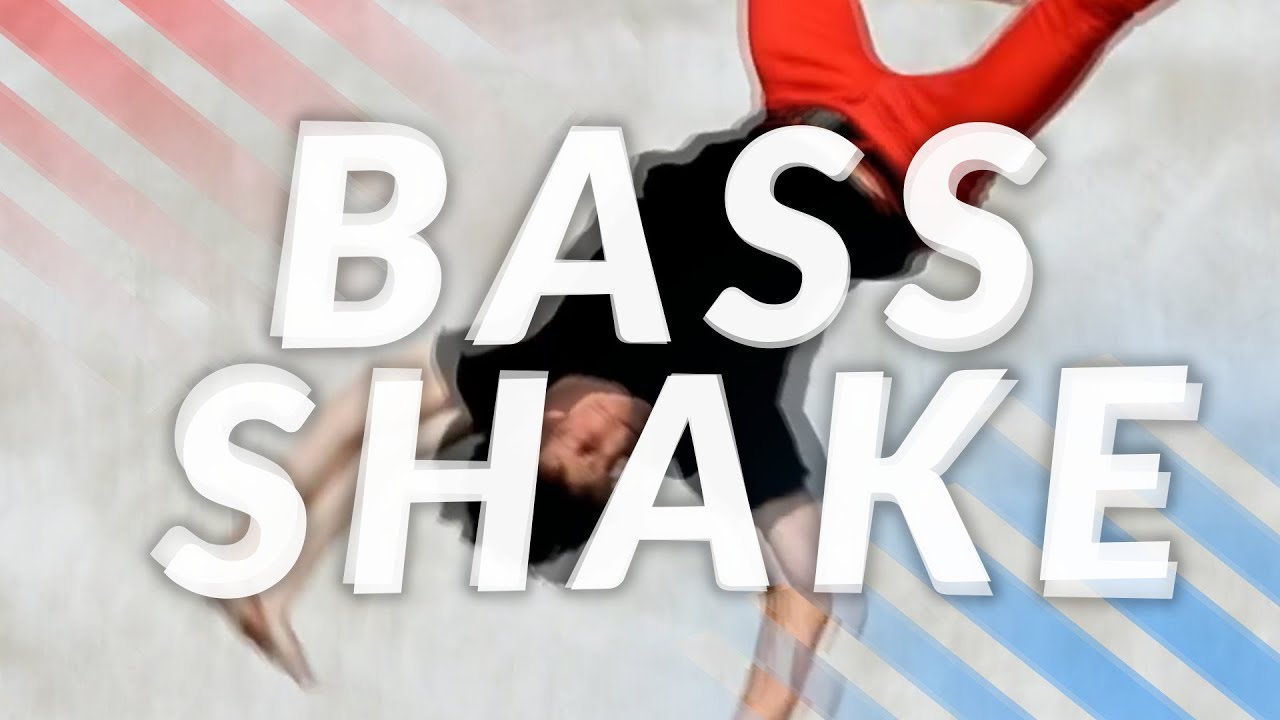Sure. Just add one of the Blur filters to the clip.
Try out the Audio Dance Visualization filter.
Here is a video demonstrating it:
One thing though: If the music you want to use is separate from the video you want to affect, then you don’t need to export the video and bring it back into Shotcut like the person in the video above did. Just add the filter to the Output track. And if you want it to only affect a section of the video then trim the filter down to the section you want.
Those are keyframes. Click up on the top of the page where it says Tutorials and scroll down to the section called Keyframes and watch the video posted there.