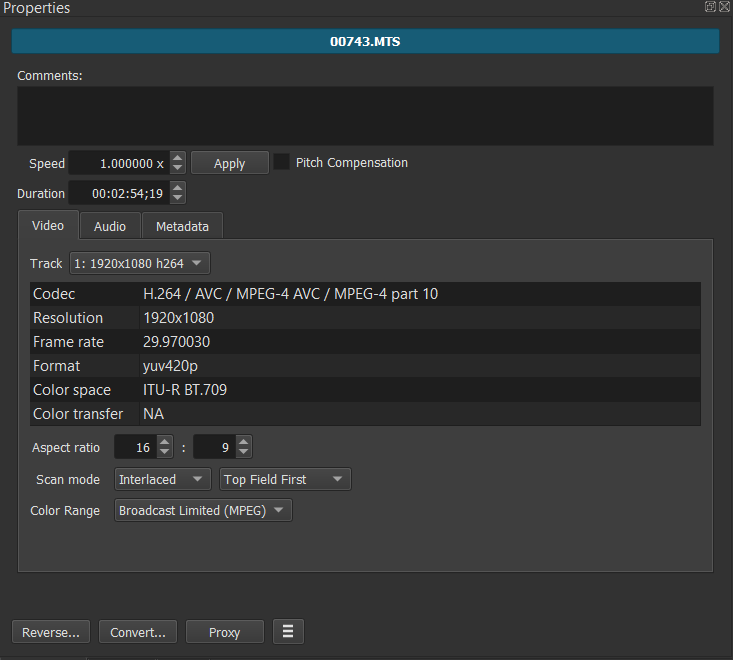You can do what @Hudson555x said.
You appear to have an interlaced video, not a progressive one.
Not sure which Video Mode you are using as there is an interlaced video mode:
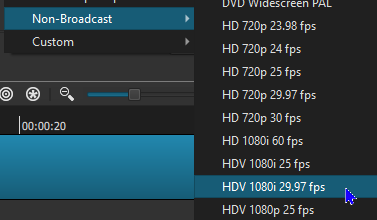
There has been deep discussions in this forum about converting interlaced video to progressive if that is your goal.
Not sure if this is the sole issue of your lag, but it very well could be.
I am using progressive mode
The screen shot you show above indicates interlaced. It may be that a source file is interlaced - ?
I’m confused… Is Shotcut laggy when operating on the original MTS files, or when operating on proxy files?
If Shotcut is laggy on MTS files, then that is to be expected. Those particular files from that particular camera will be interlaced, in addition to FFmpeg not always having the best playback performance for MPEG-TS files from consumer camcorders. “Convert to Edit-Friendly” can fix this, then edit on the converted files.
If Shotcut is laggy on proxy files, then something else is going on. I’ve run multi-track projects with 360p proxies on incredibly low-end hardware just fine. So something else may be choking the computer’s disk or CPU resources.
I agree with this comment. I always recommend converting TS files. And the conversion is the best time to convert from interlaced to progressive using the advanced conversion features.
I don’t know why it lags on the latest version whereas it does not lag on 21.09.13.
That didn’t answer my question. Does it lag on the original MTS files or lag on proxies? The solutions are very different depending on the problem.
It lags with proxy and becomes unusable.
Without proxy importing files is a breeze and lag free though playback is laggy.
Converting to edit friendly takes longer than the video itself and I to edit footage nearly of 3 hours so it will take nearly 5 hours to convert it to edit friendly whereas proxy is faster.
Interesting. Is Preview Scaling also turned on while using proxy?
no
Using preview scaling makes text unreadable.
Proxy by itself will only improve decoding time. Your source files are not terribly difficult to decode in the first place, so the savings and improvements will be minimal. Adding Preview Scaling to the mix is where the real magic happens. Try the 360p mode with proxy and see if that helps.
Unreadable text:
Fair enough. Does 540p preview scaling work? What about doing the base edit with Preview Scaling turned on, then do a second pass with it turned off to add text?
Actually I do not know why it lags after reopening the project whereas it works normally before it.
Thanks a lot Austin but I think waiting for the next version would be easier.
This topic was automatically closed after 89 days. New replies are no longer allowed.