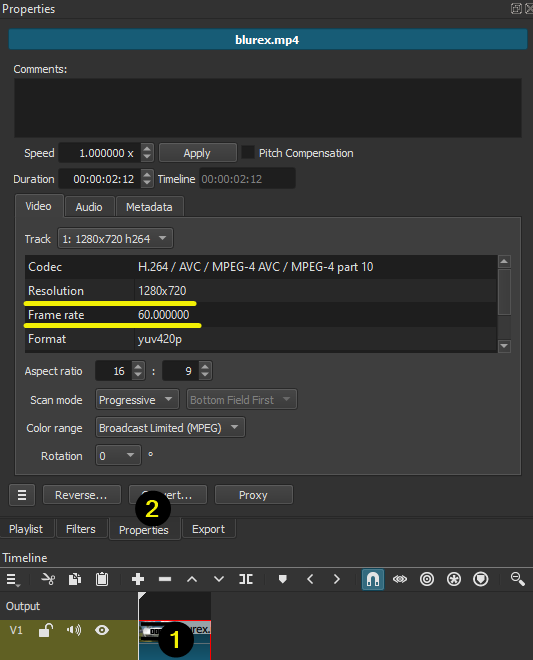What are the project Video Mode properties set to? You can find out by clicking on Output, then Properties.

Click on the clip in the timeline, then Properties. What are the clip properties?
Having a mismatch of FPS (Frames per second) can cause major issues.
Is your media on the Samsung Evo 970 NVME drive or the HDD?
- Samsung NVME read/write speeds: Sequential read and write performance levels of up to 3,500MB s and 3,300MB s
- 4tb Firecuda HDD: Obtain maximum sustained transfers at 255MB/s