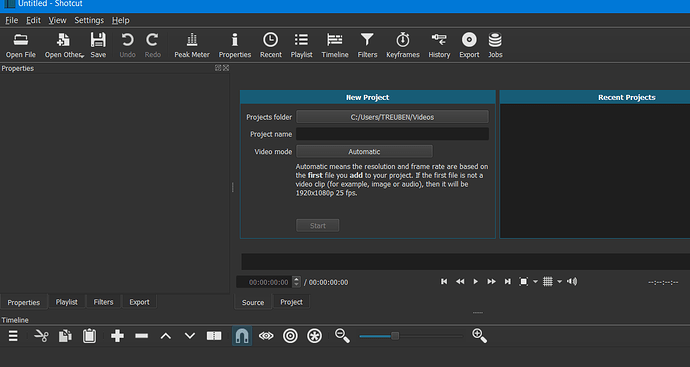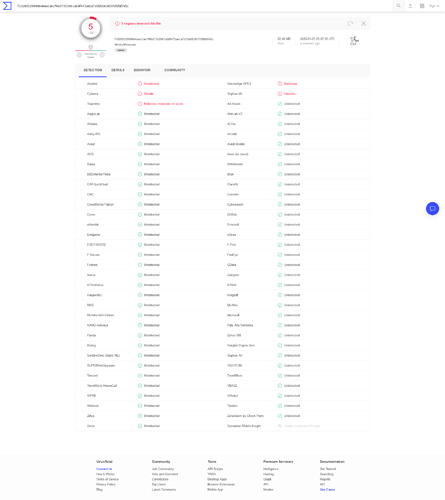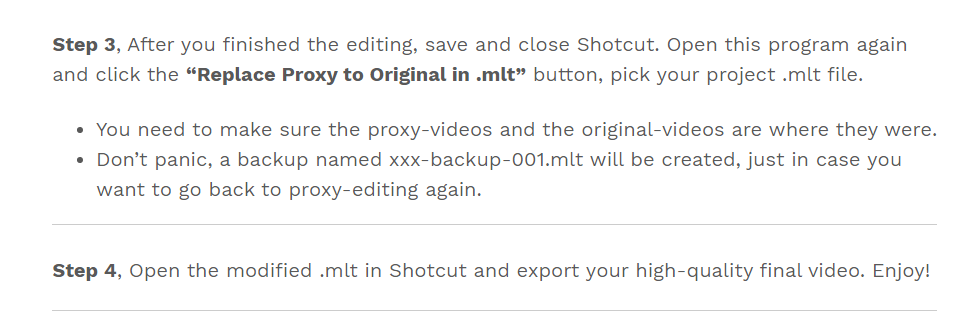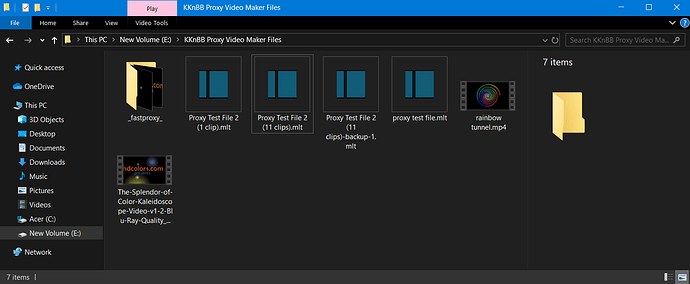There could also be an FFmpeg version difference. There can be massive performance improvements in a single dot release sometimes.
@Austin I think you hit the “decoding” bottleneck.
Converting files into a super easy 360p xvid/mpeg, the encoding speed is faster than light.
But source video must be much larger(1080p or 4k). During the conversion, ffmpeg utilize only certain CPU cores (eg. 4 cores) to decode the source video.
When the conversion speed reached eg.10x the source video simply can not be decoded any faster using those 4 cores (meaning the fastest playback speed on your system is 10x, for the source used)
So on your system, many easy codecs will show up the same 10x speed when converting to 360p.
FYI, In theory:
MPEG-4 Part2 is MPEG-4 Simple Profile (SP)
Xvid is MPEG-4 Advanced Simple Profile (ASP)
That’s plausible. My sources are 4K.
I got another error message.
[h264 @ 072b2440] Reinit context to 1920x1088, pix_fmt: yuv420p
[Parsed_scale_0 @ 072b3bc0] w:-2 h:1080 flags:‘bicubic+accurate_rnd+full_chroma_inp+full_chroma_int’ interl:0
[graph 0 input from stream 0:0 @ 06d34b80] w:1920 h:1080 pixfmt:yuv420p tb:1/120000 fr:120000/1001 sar:1/1 sws_param:flags=2
[Parsed_scale_0 @ 072b3bc0] w:1920 h:1080 fmt:yuv420p sar:1/1 -> w:1920 h:1080 fmt:yuv420p sar:1/1 flags:0x46004
[mp4 @ 06c67100] Could not find tag for codec pcm_s16be in stream #1, codec not currently supported in container
Could not write header for output file #0 (incorrect codec parameters ?): Invalid argument
Error initializing output stream 0:0 –
[AVIOContext @ 072b1640] Statistics: 0 seeks, 0 writeouts
[AVIOContext @ 06686200] Statistics: 5119888 bytes read, 4 seeks
Conversion failed!
Oh I think it’s a Sony video who hacked the pcm_s16be into the MP4. And ffmpeg can not handle the audio copy because this mux is “officially” illegal.
Working on a workaround to this. Writing onfail conditions to ffmpeg. It may take some times.
At the mean time, please rename your file from xxxx.mp4 to xxxx.mov to temporally.
1.44 MB, surely?
@DRM hey I made a little adjustment to fix your “illegal input file” error. Basically it does an extra check, if your output file failed to mux the pass-through audio, the audio falls back to ac3.
(your file is either from a quicktime .mov renamed to be a .mp4, or some Sony devices using unofficial container to pack pcm+mp4 together. For the ffmpeg standard, there is no way to mux pcm audio into a mp4 file)
I am too lazy to upgrade this tool version for this little fix, please simply download it again.
I’m confused with how you wrote that. You mean the latest download on your website has the fix?
Oh yea that’s right. I drag-drop the file to the website without writing any notes. Just go there download it again. ![]() you download and open the .zip, it will show the last modified date should be today
you download and open the .zip, it will show the last modified date should be today
Ok. Good.  Thanks!
Thanks!
Hello,
I am testing this tool out right now, but I don’t know if I am doing it right. The instructions are kinda vague in terms of what to expect when you run this tool. I am a beginner to all of this so that is why more detail in the instructions would be nice.
As I am running this I am going type of the steps I take so I have more detailed reference to refer to in the future.
I have questions though.
So far I have done the following:
1.) I created a folder called KKnBB Proxy Video Maker Files.
2.) I copied two long videos (don’t have any short ones) that I ultimately wish to use in my next project in Shotcut, into the folder.
3.) Then I clicked on the “Pick Video Folder” button.
4.) I saw that I could either go ahead and click a button to start converting the videos in the file I selected -or- I could pick which videos I wanted converted by editing the .bat file.
Question: How would I edit this .bat file to select only certain files?
5.) To continue with my test I just selected the convert option for now.
6.) Now I see this:
7.) I am assuming the video conversion is going on now.
Question: Is there going to be a pop up at the conclusion that says “done”? I just don’t know what to expect. I feel like I running this a little blind.
To be continued…
When you see the dialog asking “converting now?” if you click “NO”, you will be carried to the .bat location. Over there you simply edit the .bat using notepad etc. and remove the files you don’t want to convert (each file is a section in the .bat)
There will be a notification “dingdong” sound. Once the .bat starts running, you can close the program itself. Generally, you see your screenshot saying your speed=3.06x, it means your total 30 minutes length videos will be converted in 10 minutes, so you can estimate it.
Okay thank you. A few more questions if don’t mind.
I used the KKnBB proxy tool to reduce the resolution of the two videos I want to use in my next Shotcut project.
Now I am ready to use the _fastproxy_xxxx files to do my video editing.
The instructions state not to use the Automatic video mode to start my project.
1.) Is this screen where the video mode would be changed?
2.) If I am not supposed to use Automatic mode, then what mode do I use? Like how do I know which one to choose?
3.) Which ever mode I choose will this be the video mode for the FINAL project?
4.) Do I need to change the Projects Folder location to the “KKnBB Proxy Video Maker Files” folder that I created to house the original videos and proxy videos? Or can that be changed when I am ready to export the final project?
Thanks again for all your help!
I tried this tool v2.020 for the first time tonight. I started working with AVCHD .MTS files. It always reports there are 0 files in the folder when I click Batch Create Proxy Videos. After I renamed them as .MP4, it found all of them. I guess you need to expand your list of file filters.
Yes
Pick what you want the result video to be. You want to make 720p home video, pick 1080p 30fps; You want to make HD youtube gaming video, pick 1080p 60fps etc. etc.
Both “video mode” and “export” settings will affect your finals. Normally use the same, like 1080p for video mode and export to 1080p as well.
Shotcut is able to pull videos from anywhere. You don’t need to worry about the video locations. But you should not move the video locations after your editing starts.
You are right it detects only “.mp4, .mov, .m4v, .mkv, .avi” since the beginning. I should have added more format support.
Did some tests, now I expanded the format support to “.avi .ts .trp .m2t .m2ts .mts .mpg .mpeg .m1v .m2v .mp4 .m4v .mov .mkv .vob .3gp .wmv .asf”, will update a minor version to include them soon.
These include all the video formats except: .flv, .webm, and .ogm because these 3 containers reject mpeg4-part2 video stream.
I tried the program when you first introduced it and I think I messaged that my AV captures the program as containing a virus, which it then deletes. The laptop is provided by my company (X1 Carbon) so the AV software that is installed is what we have to use.
Undeterred I decided to do my own version, in essence it does exactly the same as yours but it doesn’t breakout a new window for ffmpeg.exe, I just feedback in the Windows form when the proxy file(s) are complete.
Thanks for creating this.
Your AV has got me interested. Here is a virustotal report of my “ShotcutProxy.exe”
Unfortunately, these 5 av engines report “suspicious” even I compile and send them a “hello world”.exe, I think they are over-reacting to all unknown executables.
Yea it definitely suits you better. I made this tool for myself at the beginning remember ![]() , until I share it. I can STDIN and STDERR the ffmpeg but it is less straightforward and less transparent. So I decided to output a .bat file that advanced users can modify the file-list and parameters (eg. someone may want the 450p instead of 360/720 etc.)
, until I share it. I can STDIN and STDERR the ffmpeg but it is less straightforward and less transparent. So I decided to output a .bat file that advanced users can modify the file-list and parameters (eg. someone may want the 450p instead of 360/720 etc.)
Well the AV is Trend and I see a sub-version of that on the list which flags the file as clean. Maybe a different AV engine between the two releases. Looking forward to your next creation.
A little help please. I am working through Steps 3 and 4 of the process as indicated below:
So far I have:
1.) Finished editing and saving my project. I then closed and exited out of Shotcut.
2.) Then I reopened the Shotcut Proxy Creation Tool and clicked the “Replace Proxy_videos w/Original_videos in .mlt” button.
3.) I picked my project .mlt file. It’s the : “Proxy Test File 2 (11 clips).mlt” as indicated in the pic below.
4.) Now step 4 is telling me to open the modified .mlt in Shortcut.
Which file is the modified. mlt?