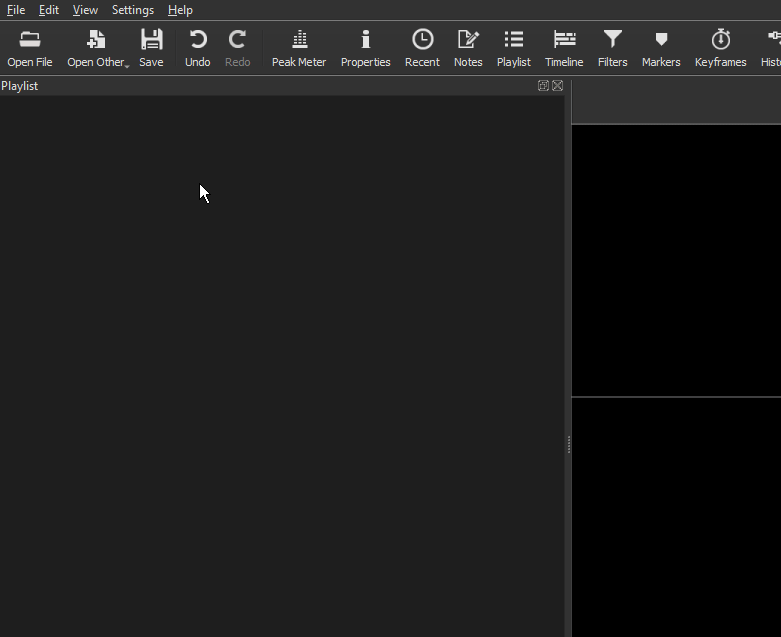What is your operating system?
I use a lenovo laptop.
What is your Shotcut version (see Help > About Shotcut)? Is it 32-bit?
32-bit
Can you repeat the problem? If so, what are the steps?
When trying to export a video i’ve been working on for a long time, shotcut crashes at the very end of the video. I’m aware of the time next to the exported failed button that appears but my shotcut doesn’t crash when I pass that mark in the video editor.
I’m not sure what to do, here’s my log (only a very small portion of it):
[h264 @ 0000000048539740] Reinit context to 1920x1088, pix_fmt: yuv420p
[h264 @ 000000004853c080] Reinit context to 1920x1088, pix_fmt: yuv420p
[h264 @ 000000004853d740] Reinit context to 1920x1088, pix_fmt: yuv420p
[h264 @ 00000000485389c0] Reinit context to 1920x1088, pix_fmt: yuv420p
[producer avformat] audio: total_streams 1 max_stream 1 total_channels 2 max_channels 2
[AVIOContext @ 000000009d806680] Statistics: 1056579 bytes read, 3 seeks
[producer avformat] C:/Users/Daniel/Videos/Captures/for map montage.mp4
checking VFR: pkt.duration 0
[filter swresample] 2(stereo) f32le 28800Hz → 2(stereo) f32le 48000Hz
[h264 @ 0000000023cc6080] Reinit context to 1920x1088, pix_fmt: yuv420p
[AVIOContext @ 000000009d8030c0] Statistics: 4940437 bytes read, 4 seeks
[AVIOContext @ 000000009d803c80] Statistics: 4266639 bytes read, 4 seeks
[h264 @ 000000009ea4cfc0] Reinit context to 1920x1088, pix_fmt: yuv420p
[h264 @ 000000009e8f49c0] Reinit context to 1920x1088, pix_fmt: yuv420p
[h264 @ 00000000e7adbf40] Reinit context to 1920x1088, pix_fmt: yuv420p
[producer avformat] audio: total_streams 1 max_stream 1 total_channels 2 max_channels 2
[AVIOContext @ 000000002de418c0] Statistics: 1056579 bytes read, 3 seeks
[producer avformat-novalidate] C:/Users/Daniel/Videos/Captures/for map montage.mp4
checking VFR: pkt.duration 0
[h264 @ 00000000e7ad8d00] Reinit context to 1920x1088, pix_fmt: yuv420p
Failed with exit code -1073741819
Failed with exit code -1073741819