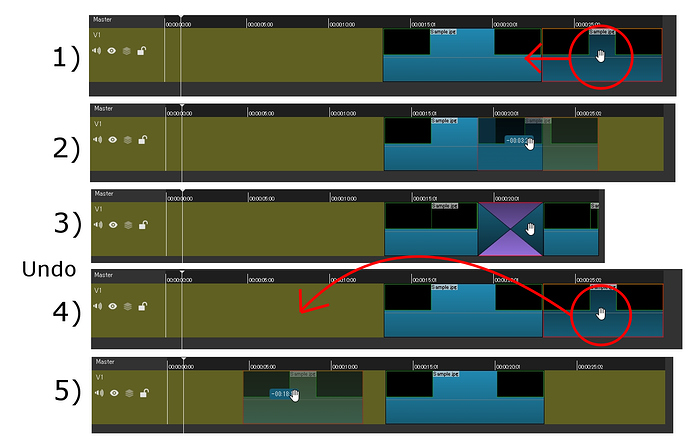Steps to reproduce:
- Launch Shotcut.
- Open a video or image.
- Create two clips from the file. Let’s call them A and B.
- Place them in the Timeline next to each other. Preferably, leave some black space before A.
- Drag, not trim, A toward B, overlap a portion of B, and drop A to create a transition.
- Click the Undo button on the toolbar, press Ctrl+Z, or select Undo from the menu to undo 5).
- Move B in front of A. If you didn’t leave a blank space in 3), you can move A and B around before doing this.
- Shotcut crashes.
In the multi-track mode:
1)-6) The same
7) Create an additional video track by clicking the menu icon in the Timeline toolbar and selecting Add Video Track.
8) Move B to anywhere on V2. B doesn’t have to be in front of A to cause this problem.
9) Shotcut crashes.
Undoing a transition created by trimming doesn’t cause this problem.
In the multi-track mode, if I add a video track anytime before 5) instead of at 7), the crash doesn’t occur.
Additional notes:
a) Only tested in Windows 7 64bit.
b) Tested on both of my PCs with different CPUs. On one, it always happen. On the other, first attempt didn’t cause crash. Subsequent attempts caused the crash.
c) This happens in version 18.08.14 and 18.03.06. I’m presuming that all the version between and earlier versions have this issue.