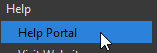Hi there,
recently I’m using Shotcut, coming from MS MovieMaker and it needed not much time to get comfortable with it.
The issue:
Until recently I used Fraps to capture videos from my flight sim, these files are AVI and have ca. 5 GB each minute, not so suitable for my last partition with ca. 80 GB free disk space.
So, one solution was a 1 TB SSD, another GForce Experience,
With GForce Exp. I need maybe 550 MB each minute (less or more, you can adjust it), “but” GForce Exp. makes hardware encoded MP4 files (if I understood correctly) and each time I want to load such a GForce Exp. MP4 file, Shotcut raises a dialog window, because of variable framerate and that I should convert into a more friendly format.
The first time I adjusted to MAX!..: MKV. I had no idea, what I exactly do, but meaning “Better is better!”. And the file size raised from 3,8 GB (ca. 7 min.) to 12 GB. But that is not a comfortable solution because, currently and e.g., I have 12 GForce Exp. MP4 files (each ca. 4 GB)…, then I could use again Fraps and would have less GB’s…, not to mention the time, it would need.
Currently [1] I’m trying the lowest conversion into mp4/h264/aac3 (it still needs 24 min. from 33 min., and has already 2,6 GB<!>)…, only just to see, what file size it will be.
My question would be: What exactly is it meaning from Shotcut “the file has variable framerate”?
In GForce Exp. I set the capturing to 60 FPS (“Better is better.”), where I have often only ca. 40 FPS in the game. Maybe I set the capturing to 30 FPS, which I always have…, or what?
[1] Just at 55%…, and about 15 to go.
-----------EDIT-----------------------
I forgot the main thing, I’m searching for help… 
In my Shotcut project I use currently the vanilla MP4 files from GForce Exp. and every time and at the same position, the export fails.
What I can do now? Buying a 1 TB SSD and using Fraps again? Or will there be another way/solution, except converting by Shotcut to a more “user friendly” file (I’m a german, and that is the/my translation from what I read)?
The best solution would be, using GForce Exp. (and its vanilla MP4 file) and Shotcut, of course…
Thanks for your advice in advance.
Greetings
Earlybite