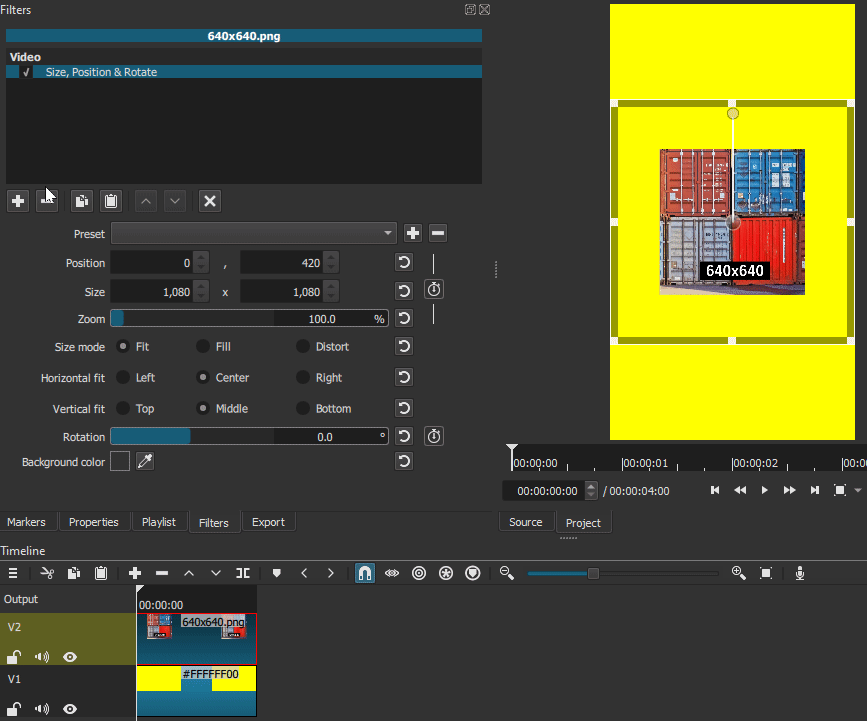Could you provide a bit more detail or share screenshot examples?
As far as I know, images or videos always align to the center of the Video Mode. By default, Shotcut zooms out the media source to the nearest height or width of the video, whichever is met first when the aspect ratio is different than the video mode.
Example: 1080p Video Mode
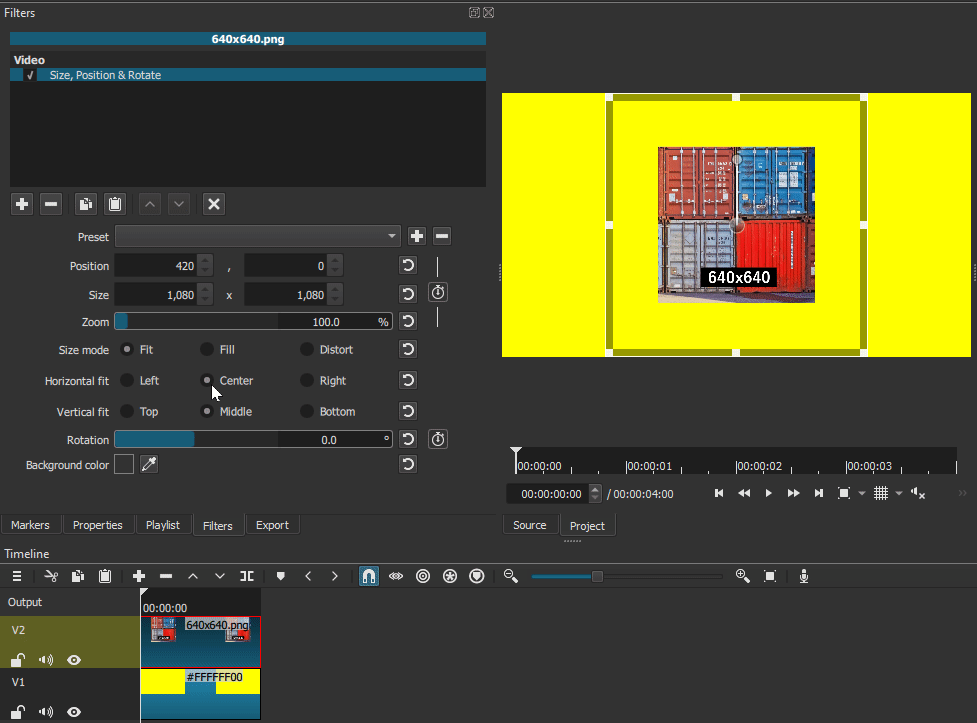
Example: Vertical video mode