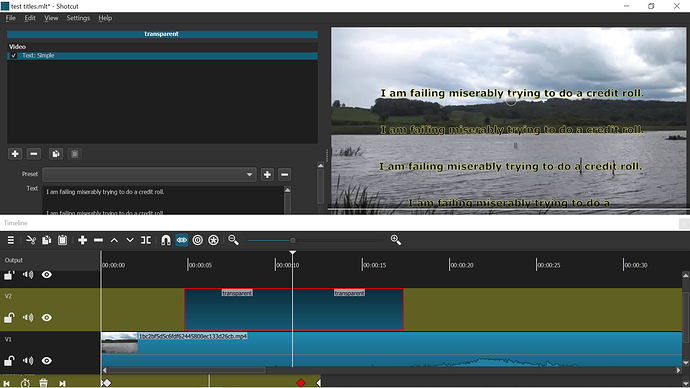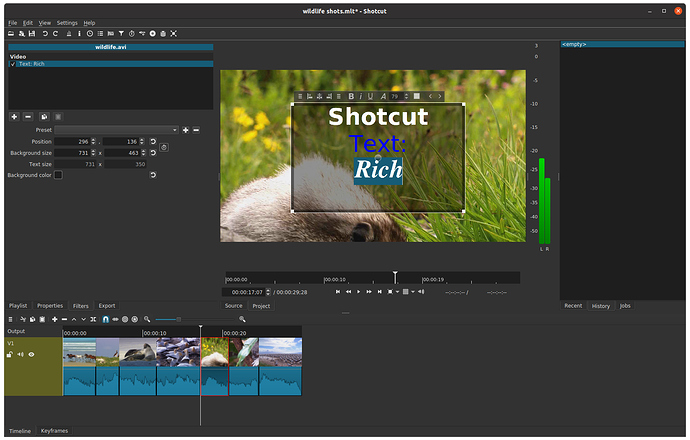I did choose distort, and the whole image got distorted and jumbled. I got so frustrated that deleted the whole project!!!
I wish Shotcut would add a scroll filter in the near future. It’s one of the basic filters in any video editing software. It’s difficult enough to edit nicely a video. in my humble opinion It’s pointless to add to that difficulty.
Just tried an experiment - I used the text filter and applied the “slow move up preset”.
It sort of worked. The text scrolled up ok.
However the text filter only lets you have around 4 lines of text, so this is not a usable solution.
I am wondering if the new Rich Text Filter will allow more text.
If it does, then with a preset that moves the text window slowly up/down the screen, it could be used as a simple credit roll.
@dankhara When you choose Distort (Fit also works), you need to enter enter the exact width and height of your PNG file in the Size boxes. 1920 x 10000 in your case.
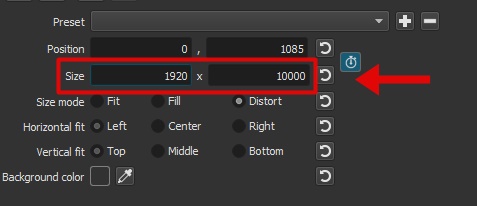
Scrolling credits using a png overlay is very simple to do.
Open the png in Shotcut.
Add a Size and position filter. Set it to Fit, Center, Middle.
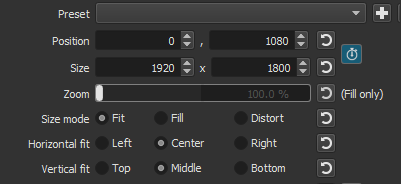
Set the height to match the height of the overlay. I used a 1920x1800 png.
Key frame the scroll.
The text HTML filter is still available. It can be used for scrolling credits.
Here’s a project you can use to figure out the key framing.
Scrolling Credits.zip (292.9 KB)
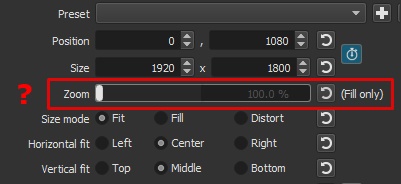
“The force is strong with this one” ![]()
![]()
Thank you for your help, but I still am doing something wrong. now it does not distort, but when I try the “Y” position in the keyframes, it only goes to 5000 and it’s still not at the beginning of the png file. I cant seem to be able to adjust the hight of the clip to start the animation
Yes, and there are presets to scroll completely off one edge to off of the opposite, but speed is controlled by the duration of the filter (can be less than clip’s duration). Beta next week
Just curious : Will the Rich Text Filter allow us to format parts of a text differently from the rest ? For example, if I want to apply Bold to just one word in a phrase. Or give a different color to one word in a phrase.
Yes
The last word is selected, not a separate background color. It does not provide different background colors - only the one for the text box. What this also shows is that text is entered and edited directly on the video with a floating toolbar.
Great  . Looking good !
. Looking good !
Then I probably don’t need to make this scrolling text tutorial after all. With scrolling presets and advanced formatting options in Rich Text there will be no need for outside applications to create the text.
Really ? I tried with 10000 and it worked fine…
The credits in the preview window looks weird because Preview Scaling was set to 360p
hi @MusicalBox,
Do you have a tutorial on credits scrolling yet ?
I need it urgently. Thanks.
@seemon Sorry, aside from the instructions I gave above in this thread, I don’t have a step by step video tutorial.
However, if you have experience with Photoshop (or Gimp) and Shotcut, you should be able to follow these instructions and figure out how I did the movie credits scrolling text.
I was planning on doing a video tutorial, but technical difficulties forced me to put that project on ice.
ok thanks … will try with GIMP using your cue 
Ok, let me know if you need more detailed informations.
@MusicalBos hi,
I got tips from @Leader to use Rich Text with scroll up feature.
It works very well … so I am good thanks.
Hello MusicalBox
I read your post because I want to create a rolling textline (“news bar”) on a video in Shotcut for 15-30 seconds. You mention that you will make a tutorial for creating text in Photopea, have you done that? I’m very interested to know how to do it. Thank you for your time!
Kind regards ,
Ingunn Borren
This topic was automatically closed after 90 days. New replies are no longer allowed.