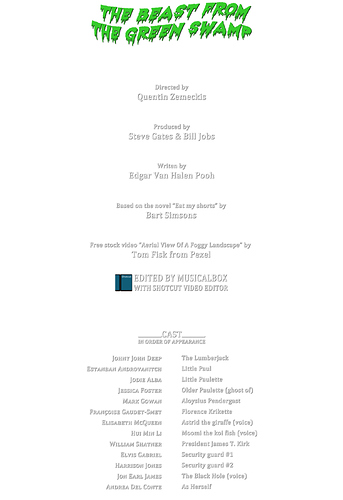Thank you @jonray, @Hudson555x and @Roger_Leitch for your kind words.
Yes, a PNG image file.
For the movie credit for example, I create a new file in Photoshop with a 50% grey background layer. I give it the same width as the Shotcut project (usually 1920 px). For the height, I’ll start with about 3000 px and adjust it as I add text to the credits. I put all the text and images, add a drop shadow effect to everything and also a slight Gaussian blur (movie credit very rarely look 100% sharp and crisp). Then I disable the 50% grey background, leaving only the credits on a transparent background and export as a PNG.
In Shotcut, I’ll apply a Size and Position filter with these settings:
Size : (same as the PNG file)
Size Mode : Distort
Finally I add keyframes for the scrolling effect.
For the TV News Bar, basically all the same, but my PNG file is 65 X 2880 pixels.
Here’s the PNG for the end credits I used in my video:
And the one for the TV News Bar:
EDIT : The endcredit file didn’t upload as a PNG but the other one did… strange. ![]()