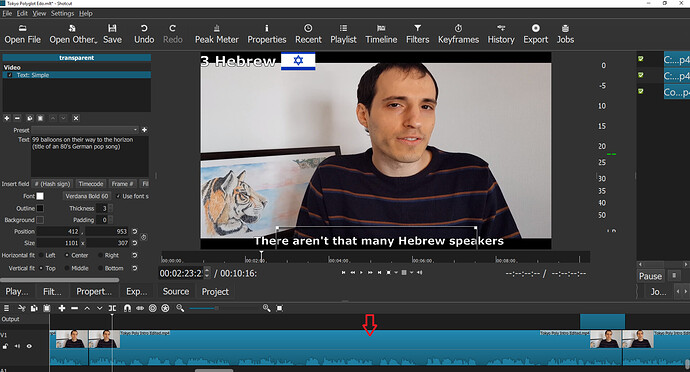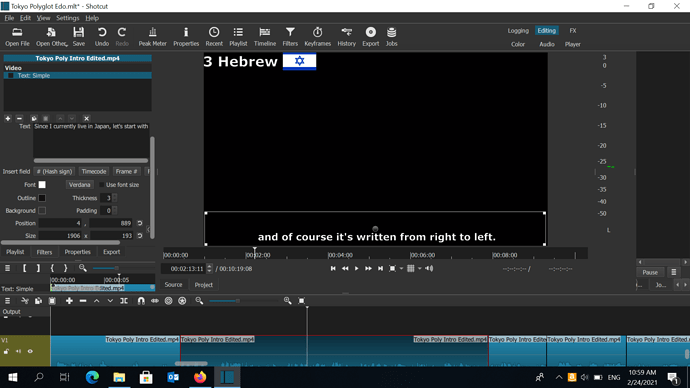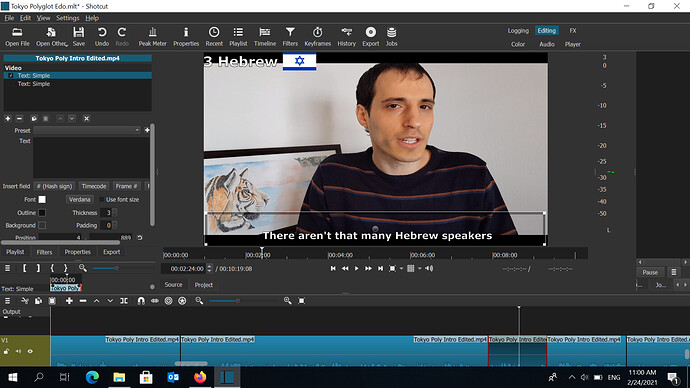For some reason the top and bottom of screen are cut off for a single cut of the video (pointed at by with red arrow). Perfectly normal before and after this cut. Any advice?
I can only imagine there is some other filter active in this clip, like size & position or alike?
Can’t find anything off. Any ideas of what else to look for?
Please describe your process of editing this video so far. Maybe we can find an answer.
Are all clips from the same source in the same resolution and codec?
Your screen shot is showing a filter on a transparent clip, not the video clip that you’re pointing to with the arrow.
Click on that clip that your arrow is pointing to.
- Do you have filter(s) on that clip? If so deactivate them one by one by unchecking the box to the left of the filter.
- If you have no filter, then your Video Mode and your Source has two different resolutions.
- To check resolution of clip, with the clip still highlighted, click Properties.
- To check resolution of project, click Output (Shows in Properties).
I don’t see any filters or inconsistencies in resolution. Wouldn’t you expect that to be the case since it’s only this cut of the video that has this glitch?
Also, I restarted my PC and now on accessing the file another cut of the clip is completed blacked out. Not sure if screen shots will provide any useful info, but this is how it looks now in 3 consecutive video cuts - first one is fine, second one is blacked out, third is with edges cut. I’m really at a loss here.
Yes, same source and visually everything was smooth until this happened for no apparent reason that I can think of. Below you can see that a new problem has suddenly arisen.
This topic was automatically closed after 90 days. New replies are no longer allowed.