I saved my work and it got saved as a .mlt file. So later in the day i opened Shotcut and and picked the .mlt file but nothing happened. I need to know how to fix this and how to save files properly
‘Saving’ creates an .mlt file which is an .xml (text) file that records your source video file location and all edits.
If you move the source video file or delete it, re-opening the .mlt file won’t reload your video.
You must ‘export’ your video once you have finished with your edits.
im not done with my edits. How do i re-open the vid i am only 30% done
Make sure the source file is where the .mlt expects it to be.
what do you mean
where should it be
Where is video file stored on your computer?
on the desktop
is where i decided to store it
OK, instead of opening Shotcut, just double-click the .mlt file. If your video has not been moved since you first edited it and saved [the .mlt], the video should appear in Shotcut along with your earlier edits.
You can open the .mlt into Notepad if you want to check the expected path to your video file.
Here’s an example:
I will tell you exactly what i am doing:
- I open up shotcut
- I press file
- Then open mlt xml as video clip
then everything just crashes
Where is it supposed to be saved
I’m trying to tell you that if the source video is NOT where the .mlt file expects it to be, nothing will open.
In your opening post your said “Nothing happens” - so which it is?
It doesn’t matter a jot where you save the .mlt, what matters is that you don’t move or delete the original video file.
The .mlt is not a video, it’s a project information file.
The original video file is the file you want to edit. You can’t edit an .mlt because it’s not a video file.
Now, did you open the .mlt in notepad as suggested and look for the path to the original video file??
it just does nothing and says not responding
i am not able to open it in the notepad i have tried
It helps everyone and saves time if you can be clear and accurate in your first post. ‘Not Responding’ is not nothing. It could mean that due to the number of edits and filters applied previously, your computer doesn’t have enough resources to reload the video and apply all those edits and filters again.
What are your computer’s specs?
Strange, there should be zero problems opening an .mlt in notepad. It’s nothing but text.
Again, this sounds like a possible problem with your computer’s available resources.
Reboot and close any other running application then try again.
I will try and be clear.
My issue:
I was editing my video and got tired so i decided to press save and save to my desktop. I never knew what a .mlt xml file was. The next day i go to open up the document.
I opened the document by going opening Shotcut going to file and Open Mlt Xml as video clip. I open that and click on the document on my desktop. As soon as i do the page freezes and and says not responding.
Next i followed what you said and double clicked on the .mlt file and it says, “Unable to find software to open this file”.
I am 100% sure i have notepad installed on my pc:
Specs Hardware:
15 6600k
asus strix 1070
512 gb ssd
OS
windows 10 64 bit edition.
Back to issue:
When i go on notepad and press open file i do not see the .mlt files as an option to be opened,
This is all i have got
i have to go now i hope you will find a solution for me thx in advance
Open Notepad
Click File>Open
Select ‘All Files’
Navigate to the desktop (or wherever you saved the .mlt).
Select your .mlt file.
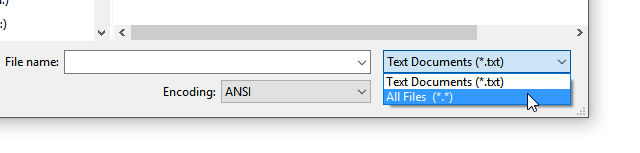
Open the original video file. not the .mlt. Does this work?
the .mlt files doesn’t even appear thats the issue
If the source video file is missing, the .mlt won’t load anything.