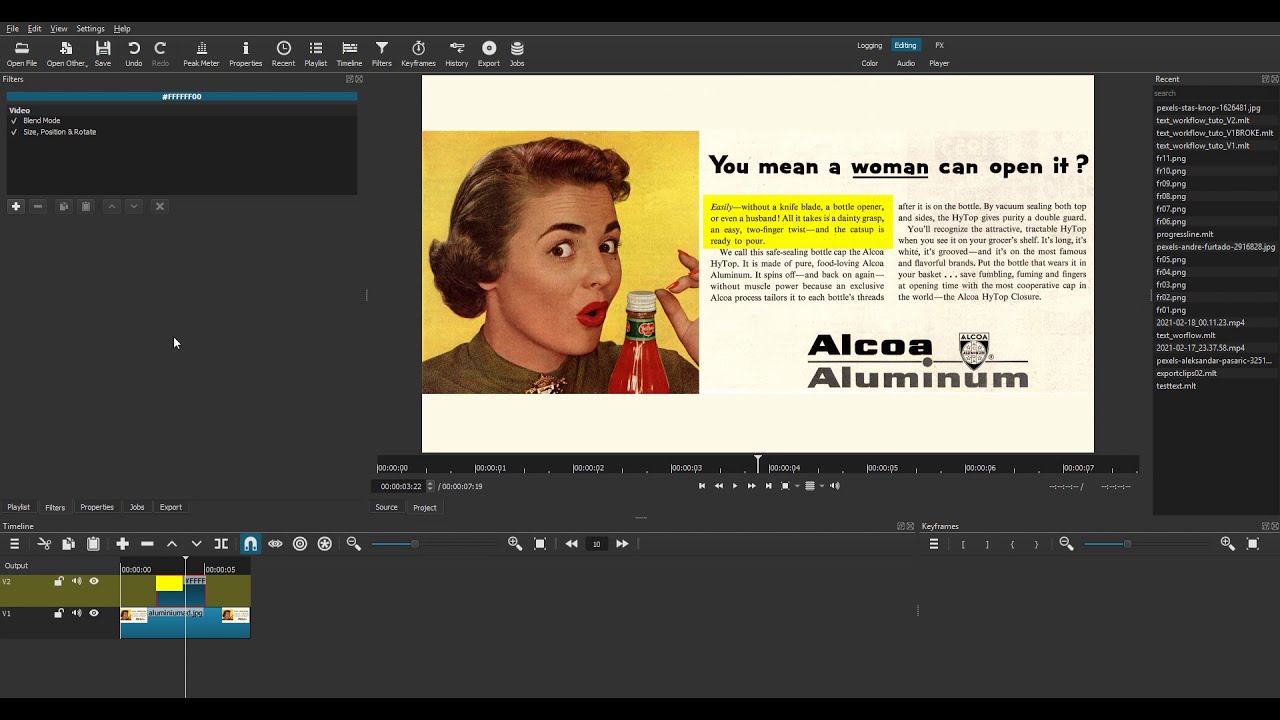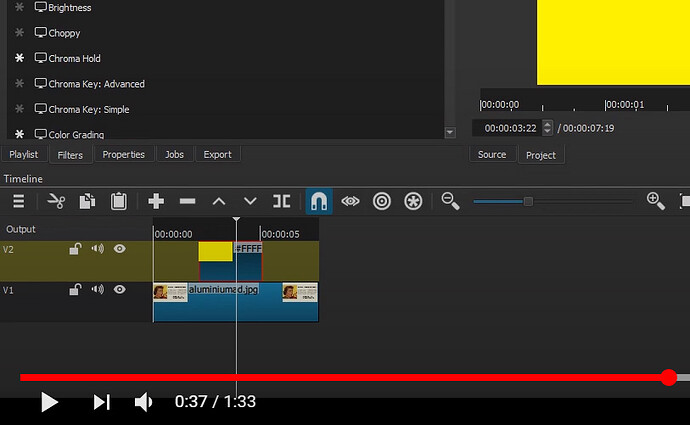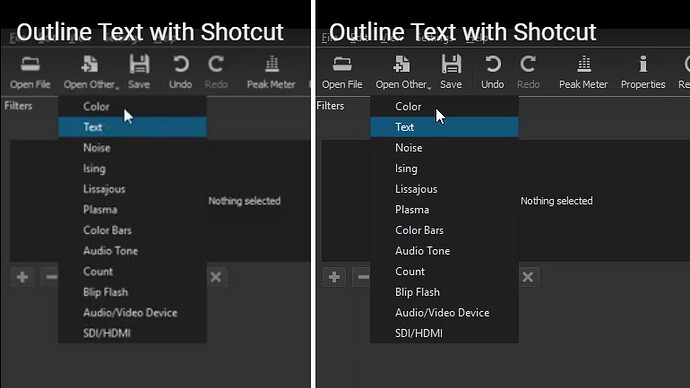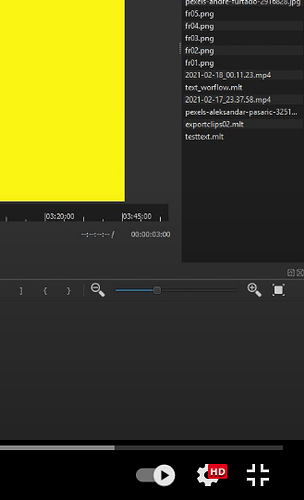Witam,
Od niedawna zajmuję się Shotcut-em. Do moich potrzeb jest super. Jednak brakuje mi jednego narzędzia którego nie ma lub nie umiem go znaleźć, a mianowicie chodzi o zwykłe rysowanie jak w najprostszym programie graficznym. Potrzebuje tego żeby na filmie np. obrysować na szybko jakiś element aby wszyscy wiedzieli o czym mówię.
Hej @Jerzyk ,
Nie ma dostępnych grafik, o których mówisz, myślę, że widziałeś ją w innym płatnym edytorze w reklamie online, a potem pomyślałeś, że shotut ma tę funkcję, więc musisz poszukać ich w Internecie.
Odpowiedz przez Ar_D
English Version of my old reply,
Hey @Jerzyk,
There are no graphics available that you are talking about, I think you saw it in another paid editor in an online ad and then thought shotut had this feature so you have to search the internet for them.
Reply by Ar_D
Cześć
Dziękuje za szybką odpowiedz, NIe widziałem tego raczej nigdzie, tylko sam stwierdziłem że przydatne było by dla mnie takie narzędzie. Można wstawić jakąś grafikę w postaci strzałki ale zajmuje to więcej czasu.
Translation from Polish
Hello,
I’ve been getting into Shotcut for a little while now. For my needs it is great. However I am missing one tool that is not there or I do not know how to find it, namely a simple drawing as in the simplest graphics program. I need it to quickly outline an element on a movie so that everyone knows what I’m talking about.
To make frames around objects, I use an external editor.
But when you just need to outline text, it’s easy to do in Shotcut:
Przepraszam, że nie wiedziałem wszystkiego poprawnie, ponieważ nie znam języka polskiego i po prostu używam google translate do tłumaczenia moich wykładów i rozumienia, co mówisz, więc trudno mi odebrać wszystko, co mówisz.
Cześć,
Dziękuje za odpowiedz. Funkcja którą pokazałeś jest przydatna, ale zajmuje dużo czasu. Ja muszę zaznaczyć wiele elementów na krótkim filmie więc robienie tego w taki sposób będzie zbyt długo trwało.
P.S
Językiem się nie przejmuj, wszystko jest zrozumiałe 
Cute.
Howling with laughter watching the video, because that is such a clever trick.
Genius!
OK, merci pour cette information utile.
(par contre la vidéo étant un peu floue pour mes vieux yeux sur mon vieil écran) j’ai vu pour le clip sur V2
1/ Couleur jaune
2/ Quel est le filtre ??
3 SPR, OK j’ai reconnu
OK, thank you for this useful information.
(on the other hand the video being a little blurry for my old eyes on my old screen) I saw for the clip on V2
1/ Yellow color
2/ What is the filter?
3 SPR, OK I recognized
@Namna Si je visionne la vidéo directement sur le forum en cliquant sur le bouton plein écran, la vidéo sera floue.
Si vous la visionnez sur YouTube à 1080p, plein écran, l’image est claire comme du cristal 
Sur le clip jaune le premier filtre utilisé est Blend Mode > Multiply
When watching the video directly here on the forum at full screen, it is blurry.
Try it on YouTube, at 1080p, full screen.
Blurry, but not as blurry as here.
That’s strange. When I watch it on YouTube, full screen, it is as clear is if I was looking at the Shotcut window.
Here’s a capture of the video on YouTube:
Screen capture of YouTube, and one of my Shotcut, both fullscreen, on the same monitor.
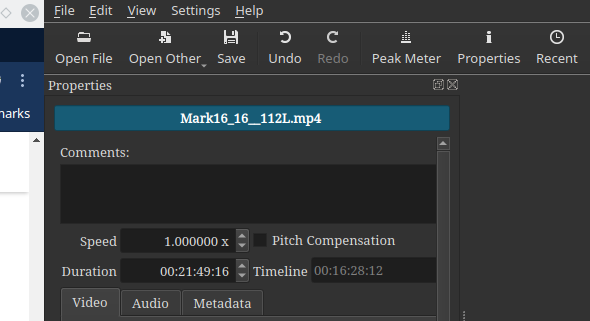
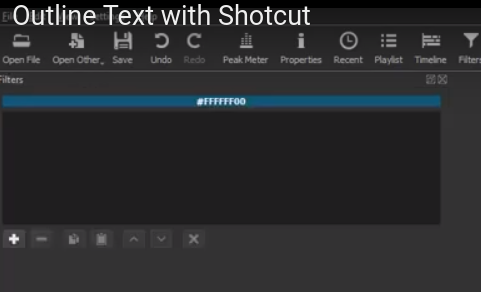
@kagsundaram
Are you sure it was set at 1080p on YouTube ?
Here’s a comparaison of 720p on the left and 1080p on the right.
Your capture look like my 720p capture

Ah, that’s it.
I had not been presented with that option before. When I started with YouTube a few years ago, we were only allowed to upload at 720p max; HD was not an option.
You’re in for a treat then ![]() Your YouTube experience just got enhanced.
Your YouTube experience just got enhanced.
There are even videos in 4K now. That’s almost too much ![]()
I had seen comments about this.
I have been remastering all of my videos, adding branding, and incorporating Shotcut editing skills learned over the past several years. I am about to do a massive upload.
My Exports are 1080p now, so my online quality should improve dramatically.
…but I am not following the YouTube prescription for mpeg codec to the letter; I tried that, and the filesize was enormous. 3 GB vs 900+ MB with Shotcut defaults.
Effectivement, sur You tube en réglant sur HD1080p c’est plus net, mais de là à dire que c’est clair comme du cristal, Heuuuuh 
Indeed, on You tube by setting to HD1080p it’s sharper, but from there to say that it’s crystal clear Heuuuuh 
Capture d’écran HD1080 You tube.
Mais cela n’est pas important, le principal c’est que je sache maintenant comment vous avez fait. Merci pour le partage. 
But that’s not important, the main thing is that I now know how you did it. Thank you for sharing.