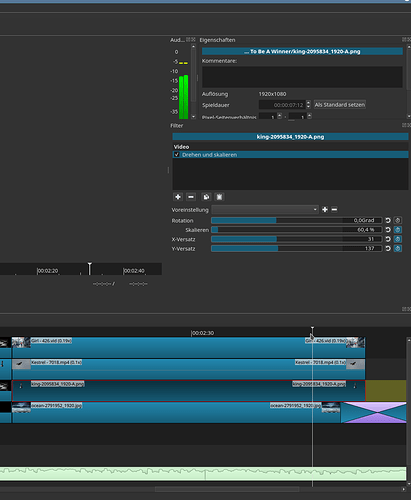Hi,
I have a question about the scaling…
E.g. you have an image with a runtime length of 7 sec…
TIA and
This is a known issue. You need to use Size and Position filter if you want to have linear scaling behavior as you expect for now.
shotcut
November 18, 2019, 10:52pm
4
This is fixed for the next version 19.12
1 Like
DRM
November 18, 2019, 11:31pm
5
shotcut:
This is fixed
Is this the same bug as #6 that I reported on here?
V19.08 Beta Report
1 - Drag a video clip to the timeline. Add a transparent clip on a second video track above it. Open an html file with Text: HTML to apply on the transparent clip. Make sure the box in the filters list for Text: HTML is checked. Now close Shotcut and do not save the project. Instead of Shotcut closing, it freezes and does not close.
2 - With either the Size and Position filter or the Size and Position feature in the Text: Simple filter, if you are working with keyframes then…
shotcut
November 19, 2019, 12:23am
6
Yes! (Reported elsewhere too.)
system
February 4, 2020, 8:57pm
7
This topic was automatically closed after 90 days. New replies are no longer allowed.