When I right click on an empty area of a track and select “Remove,” to to shift clips to the left and remove empty space, clips in other tracks are cut and shortened by and equal length.
Hi, maybe you have the “Ripple All Tracks” option selected in the timeline menu. Try to disable it and verify if still happens.
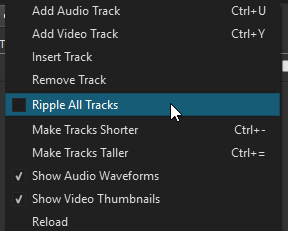
That was it, thanks! Upgrade seems to have defaulted to this setting.
I have a similar problem - when I edit/cut byt using the Split at Playhead and then Remove options from the timeline, for some reason the very start of the video is auto-trimmed when I don’t want it to be. I didn’t have the Ripple All Tracks selected so I’m wondering what else the issue could be?
Just posted a thread about it
thanks
IJ
I have the same problem, just as described
Sorry, but I am closing this very old thread that was already solved. You replied but added no further information! If you have that option turned off and still have the problem start a new thread describing the details of the problem.