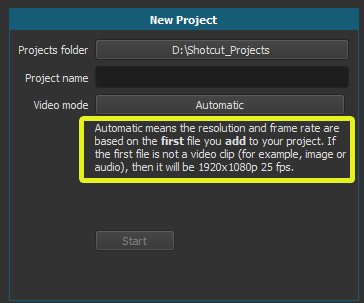Set desired Video Mode before opening any media. Leaving it Automatic will set the video mode to the first media file loaded as the project’s video mode.
When you open up Shotcut, you’ll see this each and every time.
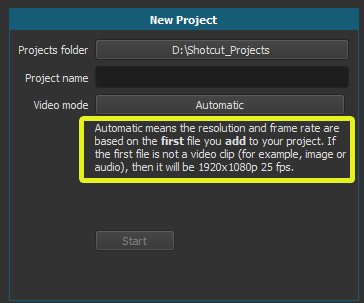
Set desired Video Mode before opening any media. Leaving it Automatic will set the video mode to the first media file loaded as the project’s video mode.
When you open up Shotcut, you’ll see this each and every time.