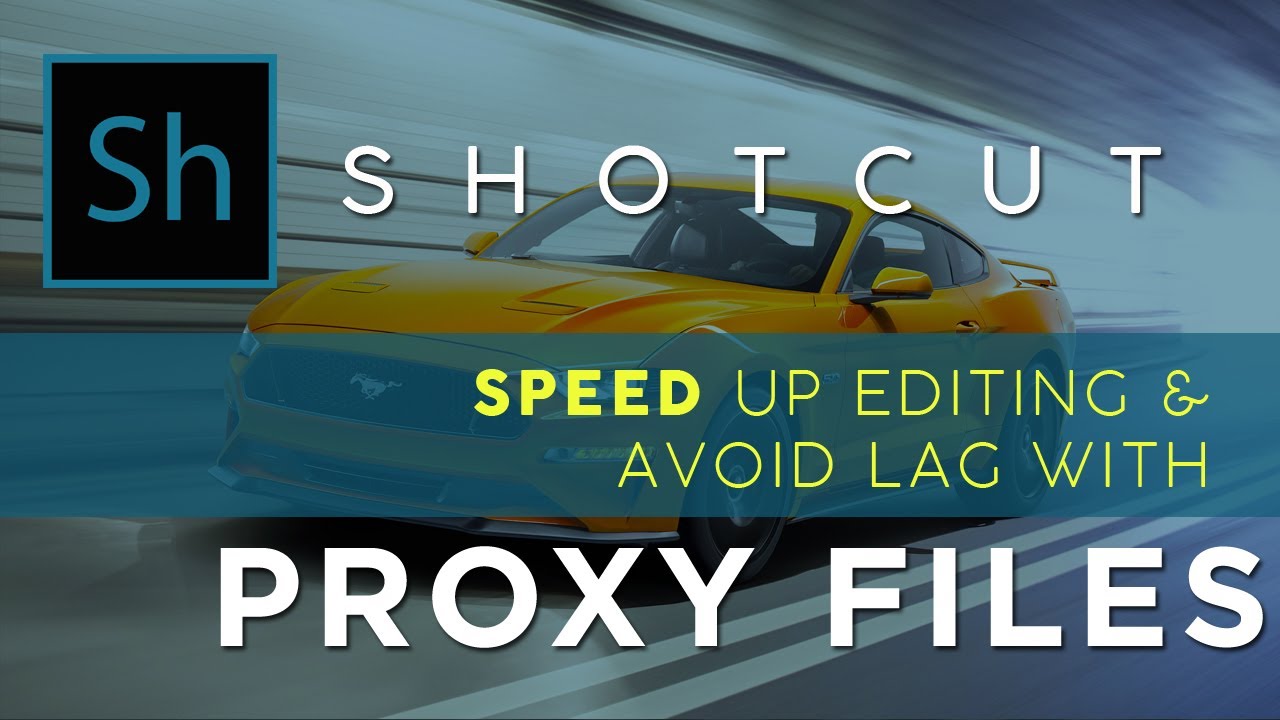This may be a corner-case usage, but anyway:
I started creating a slideshow, based on images with heavily reduced resolution for a proof-of-concept project. This included some zooming and panning. Instead of recreating the individual keyframe settings for the slides for the final version I thought I could just replace the images with the high-res ones and maintain all other settings.
For that purpose I went into the project file and spotted one of the files in question by path and name. Additionally I found the “shotcut:hash” property, which I thought would refer to the corresponding proxy file. So replacing the path & file name in “resource” + the “shotcut:hash” (+ “shotcut:caption”) with the nam + hash for the hi-res image (after adding it to the playlist, thus converted to a proxy file) should do the trick, shouldn’t it?
However what is disturbing me is, that I don’t find all of the images with the “shotcut:hash” file name in the proxy folder. Some are there, some aren’t.
Should this way of replacing work or am I missing something in my understanding?
[Shotcut 21.05.01 on Windows 8.1/10]
This is normal for various reasons. Also, proxies are not automatically recreated when missing. You can load the project, turn off proxy mode, turn it back on, and choose yes to make missing proxies. However, that is broken in your version along with many other things. Your version is one of the most buggy ones and you should upgrade to Shotcut - New Version 21.06.29
For your complicated use case, you can also simply turn off the proxy mode while using this project.
See also
Good point - this makes things much easier - and I don’t really need to go to the bottom of understanding why (no) proxy files are created ![]() This way I got my original task done.
This way I got my original task done.
Also thanks for poitining me to the new release. BTW (looking at release notes), since 21.05 and up seem to break backward compatibility, do you suggest to stick to 21.03 until further notice?
Two more observations along the way:
-
What I found a bit confusing is that the setting to switch on/off use of proxy files is a global and not a project setting. So when I wok on one project with proxy on, will it create proxies for the files in the project I open next, even though last time I saved it with proxies off? It would be more logical for me if proxy on/off was stored in project settings.
-
I don’t understand settings / Proxy / Storage / Use project folder. Even though I checked this (with general proxy usage off), a proxy file that I manually create (Properties / Proxy / Make Proxy) gets created in the global folder - also confirmed by the job log. “Project folder” should be the where the *.mlt file resides, right?
We consider 21.03 to be the most stable recent release. 21.05 releases should be avoided. 21.06 is improved, any can be good if time remapping is needed or a specific fix.
That is an interesting comment. I think the proxy feature was design with the expectation that people with lower computer specs would use proxy all the time.
Not necessarily. The .mlt could be saved somewhere else. The project folder is only known if you set it when you create a new project:
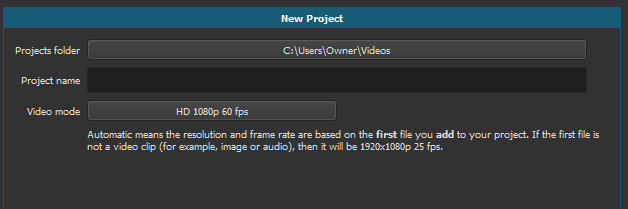
See also
Thanks for the clarification about the project folder. The “Project Management” article explains a lot - great to have such documentation!
I like the idea of relative paths in the mlt file. I understand that a project folder can be set up when creating a new project. Is there also a way to switch to using a project folder for an existing project?
Edit the project XML file to add a line
<property name="shotcut:projectFolder">1</property>
just below the <tractor> (assuming you are using the timeline).
Documented here
One step closer, but: when I open the edited project, the “new project” dialog where I could add a project folder and name only pops up for a second and no matter how hard I try, I can’t get it to stick long enough for making an entry before it gets overwritten by the source window. [SC 21.06.29]
This is normal. This view is only used to create a project. When you open a project, it is replaced by the project’s video. Converting an existing project to use a project folder does not move files for you. It only affects the creation of new files such as proxies, reversed, and stabilization files.
I understand this one. I just thought I could specify a project folder after I enabled its use. But it seems like the project folder now is where the *.mlt file resides. At least this is where the proxies get created, so I guess this is the way it’s meant to be.
Thanks!
This topic was automatically closed after 90 days. New replies are no longer allowed.